How to Fix GE Refrigerator Fan Noise and Ice Buildup Issues? Pro Tips
We may earn affiliate fees for purchases using our links (at no additional cost to you).
Are you tired of the annoying fan noise coming from your GE refrigerator? Do you often find ice buildup inside your fridge, affecting its cooling efficiency?
These issues can be frustrating, but fortunately, fixing them can be easier than you think.
In this blog, we’ll provide you with a step-by-step guide on how to fix GE refrigerator fan noise and ice buildup issues and maintain your fridge for optimal performance.

How to Fix GE Refrigerator Fan Noise and Ice Buildup Issues
There are some common issues can be caused by a variety of factors, including
Identify the Source of the Problem

Unplug the refrigerator, and remove any items from the freezer. Check if the noise is coming from the freezer fan or the condenser fan.
Look for any visible signs of ice buildup, such as frost on the back wall of the freezer
Defrost the Freezer
Turn off the refrigerator and leave the freezer door open. Place towels or a bucket underneath to catch any water.
Use a hairdryer to melt any visible ice buildup. Wait for the rest of the ice to melt naturally
Check the Fan Motor and Blades
Once the freezer is fully defrosted, remove the back panel. Check the fan blades for any damage or obstruction. Test the fan motor for continuity using a multimeter
Clean the Fan and Condenser Coils
Use a soft-bristled brush or a vacuum cleaner to remove any dust or debris from the fan and condenser coils.
Be careful not to damage any parts or wires. Use a coil cleaning solution to remove any stubborn dirt.
Replace the Fan Motor or Blades
If the fan motor is not working or the blades are damaged, they will need to be replaced.
Order the correct part from a reputable supplier or GE service center. Follow the manufacturer’s instructions for installation.
Prevent Future Issues
Regularly clean the fan and condenser coils to prevent dust buildup. Keep the refrigerator door closed as much as possible to minimize warm air entering the freezer.
Avoid overloading the freezer with too much food, as this can block the airflow and cause ice buildup.
Causes of GE Refrigerator Fan Noise and Ice Buildup Issues
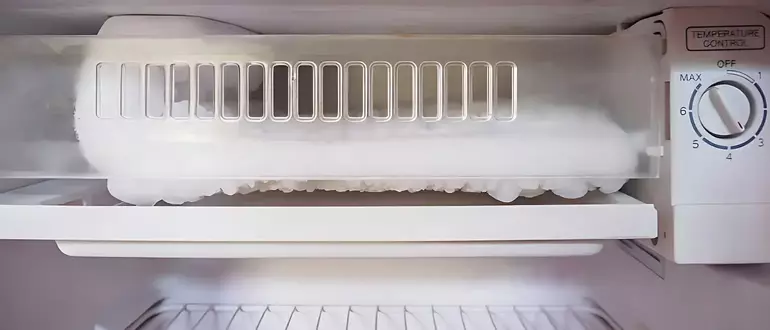
When a GE refrigerator’s fan is making excessive noise and ice is building up, it’s a sign that something isn’t working as it should.
Here are some of the most common causes of these issues.
Improper Temperature Settings
One of the most common causes of fan noise and ice buildup in a GE refrigerator is improper temperature settings.
If the temperature is set too low, the evaporator fan may work overtime and make excessive noise.
When the temperature is too low, it can cause excess moisture to form, leading to ice buildup in the freezer compartment.
Clogged Air Vents
Clogged air vents can also cause fan noise and ice buildup in a GE refrigerator. When air vents become obstructed, it can disrupt the flow of air throughout the refrigerator.
causing the evaporator fan to work harder and make more noise. Clogged air vents can cause cold air to become trapped, leading to ice buildup in the freezer compartment.
Malfunctioning Defrost System
Another possible cause of fan noise and ice buildup in a GE refrigerator is a malfunctioning defrost system.
If the defrost system is not functioning properly, it can cause excess ice buildup on the evaporator coils, which can lead to fan noise and other issues.
This can be caused by a faulty defrost timer, defrost thermostat, or defrost heater.
Damaged Evaporator Fan Motor
A damaged evaporator fan motor can also cause fan noise in a GE refrigerator. The fan motor can become worn or damaged, causing it to make excessive noise.
A faulty fan motor may not circulate air properly, which can cause ice buildup in the freezer compartment.
How to Prevent GE Refrigerator Fan Noise and Ice Buildup Issues

Follow these simple tips to prevent ice buildup and keep your fridge running quietly and smoothly.
Proper Temperature Settings
One of the easiest ways to prevent GE refrigerator fan noise and ice buildup is to ensure that you have set the temperature properly.
You can check the recommended temperature settings in your owner’s manual and adjust them as needed to prevent the fan from overworking and creating noise.
Maintaining the proper temperature can prevent excess moisture from forming and causing ice buildup in the freezer compartment.
Regular Cleaning and Maintenance
Another important step in preventing fan noise and ice buildup in your GE refrigerator is regular cleaning and maintenance.
This includes keeping the air vents clear of any obstructions and regularly defrosting the freezer compartment to prevent excess ice buildup.
You should also clean the fan blades and motor area periodically to prevent dust and debris from accumulating and interfering with the fan’s operation.
Replace Worn Components
The components of your GE refrigerator can wear down and become damaged, which can cause fan noise and ice buildup.
To prevent these issues, it’s important to replace worn components as needed. This can include the fan motor, defrost timer, defrost thermostat, and other parts that may be contributing to the problem.
Ensure Proper Ventilation
Proper ventilation is also essential for preventing fan noise and ice buildup in your GE refrigerator.
Make sure that your refrigerator is placed in a well-ventilated area and that there is plenty of clearance around the unit.
This will help to ensure that the fan can operate efficiently and that air can flow freely throughout the refrigerator.
Tips for Maintaining Your GE Refrigerator

Here are some tips for maintaining your GE refrigerator:
Clean the Coils
The coils on the back of your GE refrigerator can become covered in dust and debris, which can cause the unit to work harder than necessary and increase energy consumption. Use a vacuum or brush to clean the coils regularly.
Check the Seals
The seals on your GE refrigerator doors are designed to keep cold air inside and warm air out. These seals can become worn or damaged, which can lead to leaks and energy loss.
Check the seals periodically to make sure they are still in good condition and replace them if necessary.
Keep the Interior Clean
Regularly cleaning the interior of your GE refrigerator is important for preventing the growth of bacteria and mold.
Wipe down the shelves and drawers with a damp cloth and mild detergent, and be sure to clean up any spills or crumbs as soon as possible.
Monitor the Temperature
Keeping your GE refrigerator at the proper temperature is important for food safety and energy efficiency.
Use a thermometer to monitor the temperature inside the unit and adjust the settings as needed to maintain a consistent temperature.
Defrost the Freezer
If you have a manual defrost GE refrigerator, it’s important to defrost the freezer compartment regularly to prevent excess ice buildup.
This will help the unit to operate more efficiently and prevent damage to the compressor and other components.
Don’t Overload the Unit
Overloading your GE refrigerator can cause it to work harder than necessary and decrease energy efficiency.
Be sure to only store the recommended amount of food and avoid blocking the air vents inside the unit.
FAQs
How Can I Fix Ice Buildup In My GE Refrigerator?
Can I Fix A Noisy Compressor In My GE Refrigerator?
Why Is My GE Refrigerator Not Cooling Properly?
How Often Should I Defrost My GE Refrigerator?
Conclusion
Fixing GE refrigerator fan noise and ice buildup issues requires regular maintenance, including cleaning the coils, checking the seals, monitoring the temperature, and defrosting the freezer.
If the problem persists, it may be necessary to replace faulty components or call a professional for repairs.
By following these tips and staying on top of regular maintenance, you can keep your GE refrigerator running smoothly and efficiently for years to come.