How to Turn Off Turbo Freeze on GE Refrigerator? Easy Method
We may earn affiliate fees for purchases using our links (at no additional cost to you).
Time to unlock the secret of turning off Turbo Freeze! Have you ever wondered how to stop the super-freezing power and restore your fridge’s regular cooling?
Don’t worry; I’ve got you covered. Join me on this cool journey as I guide you step-by-step through the process.

How to Turn Off Turbo Freeze on GE Refrigerator
Looking to turn off Turbo Freeze on your GE refrigerator?
It’s a breeze! Just press and hold the Freezer pad for 3 seconds.
If you have a touchscreen display, simply press Express Mode. Say goodbye to turbo freezing in no time!
Pros and Cons of Using Turbo Freeze

Pros:
- Rapid Freezing- Turbo Freeze feature in refrigerators allows for quick and efficient freezing of food items. With a simple push of a button, your food can be rapidly chilled, preserving its freshness and nutritional value.
- Food Safety- Turbo Freeze helps maintain the quality and safety of your food. By freezing it rapidly, bacteria growth is minimized, reducing the risk of spoilage and foodborne illnesses.
- Preserves Texture- Freezing food quickly with Turbo Freeze helps to preserve its texture. Fruits and vegetables can retain their crispness, while meats can stay tender and juicy when properly frozen.
- Energy Efficiency- While Turbo Freeze uses more energy during the freezing process, it actually helps reduce overall energy consumption in the long run. By freezing food quickly, your refrigerator doesn’t have to work as hard to maintain a low temperature.
Cons:
- Freezer Burn Risk- Turbo Freeze can increase the risk of freezer burn if not used correctly. When food is exposed to cold air too quickly, it can develop freezer burn, resulting in dry and discolored patches on the food’s surface.
- Limited Capacity- Freezing food with Turbo Freeze requires ample space in your freezer. The rapid cooling process may limit the amount of food you can freeze at once, especially in smaller freezer compartments.
- Uneven Cooling- Due to the rapid airflow created by Turbo Freeze, there is a possibility of uneven cooling within the freezer. This can result in inconsistent freezing and potential temperature variations in different sections of the freezer.
- Potential Loss of Nutrients- While Turbo Freeze helps preserve the overall quality of food, there is a slight chance of nutrient loss during the rapid freezing process. Some heat-sensitive vitamins and enzymes may be compromised to some extent.
8 Steps to Turning Off Turbo Freeze on Your GE Refrigerator

Step 1: Locate the Control Panel
To turn off Turbo Freeze on your GE refrigerator, start by locating the control panel.
It is usually located on the front of the refrigerator, either above or inside the fresh food compartment.
Step 2: Identify the Turbo Freeze Button
Once you’ve found the control panel, look for the Turbo Freeze button. It may be labeled as “Turbo Freeze” or have a snowflake symbol on it.
Take a moment to familiarize yourself with its appearance.
Step 3: Press and Hold the Turbo Freeze Button
Using your finger, press and hold the Turbo Freeze button firmly for a few seconds. This action will deactivate the Turbo Freeze feature on your refrigerator.
Step 4: Check the Display
After releasing the Turbo Freeze button, check the display panel or screen. It should no longer show any indication of the Turbo Freeze function being active.
This confirms that you have successfully turned off Turbo Freeze.
Step 5: Adjust the Temperature Settings (Optional)
If desired, you can further customize your refrigerator’s temperature settings.
Look for temperature adjustment buttons on the control panel and make any necessary changes according to your preferences.
Step 6: Close the Control Panel
Once you have finished adjusting the settings, close the control panel securely. Ensure that it is firmly closed to prevent any accidental changes or malfunctions.
Step 7: Verify Turbo Freeze Deactivation
To double-check that Turbo Freeze is indeed turned off, observe your refrigerator’s operation over the next few hours.
You should notice that the freezer compartment is no longer excessively cold or freezing items rapidly.
Step 8: Enjoy Regular Cooling
With Turbo Freeze turned off, your GE refrigerator will resume its regular cooling operations.
Your food will be cooled at a standard rate, ensuring optimal freshness and preservation.
Factors to Consider Before Disabling Turbo Freeze
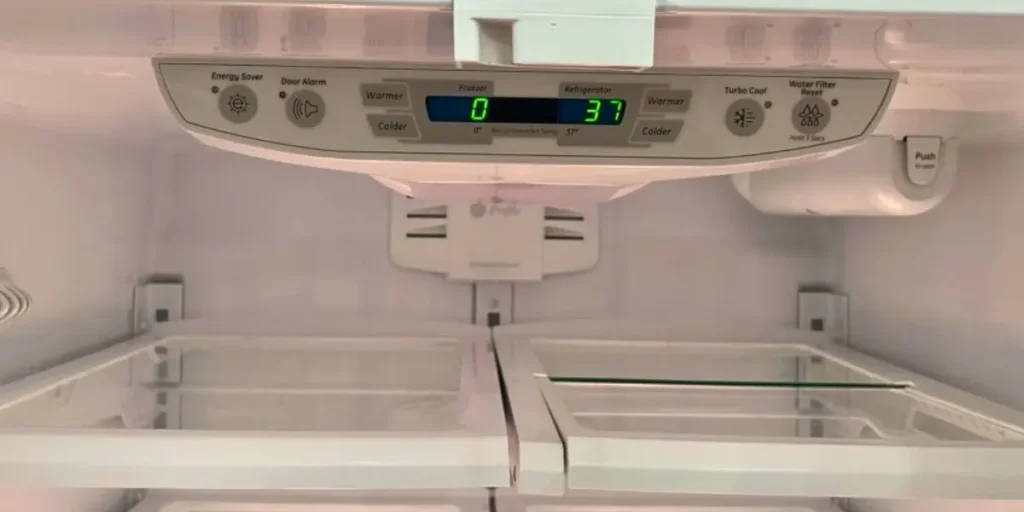
The Type of Stored Food
Firstly, consider the kind of food you store. If it includes a lot of fresh produce and dairy products, Turbo Freeze might be beneficial.
This feature quickly freezes items, maintaining their freshness. But if you primarily store non-perishable items, disabling it could be a wise choice to save energy.
Your Regular Shopping Routine
Secondly, your shopping routine matters. Do you often bring home large amounts of food? Turbo Freeze becomes a great asset, then.
It cools these items quickly, preventing them from spoiling. If you shop frequently but purchase little each time, you might not need Turbo Freeze as much.
Power Consumption Concerns
Thirdly, take into account your energy usage. While Turbo Freeze is useful, it consumes more power.
If you aim to conserve energy, disabling Turbo Freeze could be the way to go. Always weigh the benefits against the energy costs.
The Season and Local Climate
Lastly, the climate can also influence your decision. In warmer seasons or climates, Turbo Freeze helps in maintaining the optimal temperature inside the refrigerator.
But during colder seasons or in cooler regions, it might not be as necessary.
Maintaining Optimal Refrigerator Temperature without Turbo Freeze
Find Your Fridge’s Settings
Let’s start with the basics. Your refrigerator and freezer have their own temperature controls.
Typically, you’ll find these settings on the fridge’s interior or on its digital screen.
Recognize the Ideal Temperature
For food safety, the United States Department of Agriculture recommends certain temperatures.
Your refrigerator should be at or below 40°F. The freezer, however, should be 0°F.
Check Your Fridge’s Current Temperature
Before making any changes, check your fridge’s current temperature. You can use an appliance thermometer for this. It’s important to know where you’re starting from.
Adust the Temperature Controls
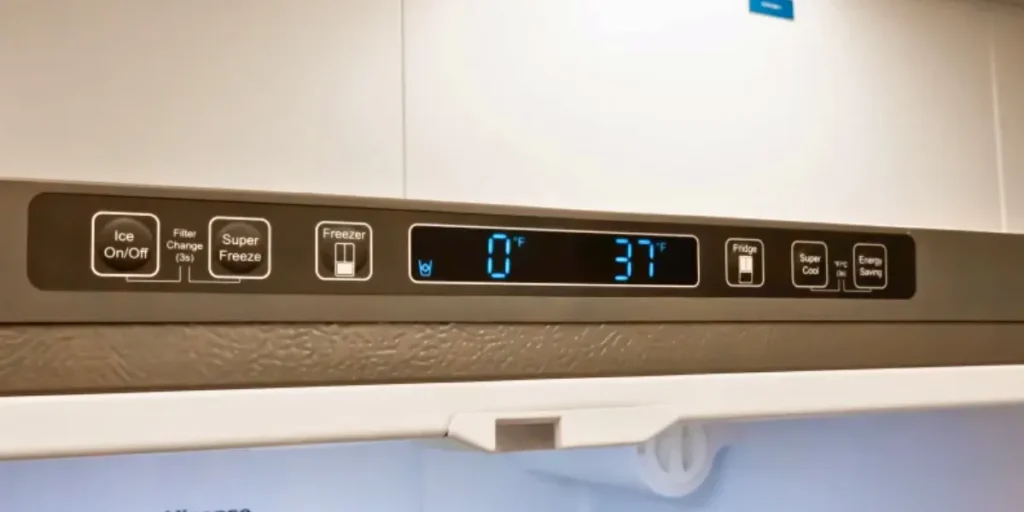
Now, based on your readings, adjust your fridge and freezer controls. You want to reach the recommended temperatures. Move the settings one level at a time.
Wait and Verify
Here comes the patience part. Wait 24 hours after each adjustment. Then, check the temperature again. This allows your fridge to stabilize in the new setting.
Repeat the Process
If necessary, repeat Steps 4 and 5. The goal is to get your fridge and freezer at optimal temperatures. So, keep adjusting and checking until you’re there.
Consider Your Fridge’s Contents
Remember, what’s in your fridge and freezer can affect the temperature. A fuller fridge retains cold better. But, avoid overcrowding, as it can block air circulation.
Maintain Your Fridge
Finally, keep an eye on the temperature regularly. Also, keep the fridge clean and well-organized. Proper maintenance can help keep your fridge running at its best.
FAQs
What Happens When I Turn Off Turbo Freeze?
Can I Turn Off Turbo Freeze Temporarily?
Will Turning Off Turbo Freeze Save Energy?
Can I Adjust The Temperature Settings After Turning Off Turbo Freeze?
How Can I Tell If Turbo Freeze Is Turned Off?
What If I Accidentally Turned Off Turbo Freeze?
Conclusion
With these easy-to-follow steps, you can effortlessly turn off Turbo Freeze on your GE refrigerator. Simply locate the control panel, find the Turbo Freeze button, and press and hold it.
Enjoy regular cooling and preserve your food at a standard temperature. Remember, you can always reactivate Turbo Freeze if needed.
Take control of your refrigerator’s freezing capabilities and customize it according to your preferences.