Power outage or unplugging your Samsung French door refrigerator can sometimes need a reset. Reset helps to restore its normal functions. So, how to reset Samsung French door refrigerator after power outage?
The resetting process can vary depending on the model of your fridge. In this guide, we will explore different methods to reset your Samsung French door refrigerator after a power outage. That ensures it operates smoothly once again.

How to Reset Samsung French Door Refrigerator after Power Outage
Follow the below steps to ensure your refrigerator works properly after a power outage.
Method 1: Unplugging the Refrigerator
First, unplug your refrigerator from the power outlet. Alternatively, you can turn off the power at the circuit breaker. That supplies electricity to the refrigerator.
Wait for about five minutes. It allows any electrical charge to dissipate from the refrigerator’s components.
After the wait, plug the refrigerator back into the power outlet. Or switch the power back on at the circuit breaker.
Method 2: Resetting the Family Hub Screen
Locate the red switch inside the top of the right door of the French door refrigerator.
Use the red switch to reset the Family Hub screen. This action will refresh the screen and its functionalities.
The blinking Wi-Fi icon indicates that the network connection is being reset. Wait for the connection to be established.
If you fail to reset after trying all the methods reach out to Samsung customer service. You can find their contact information on their official website. They can give you furthermore assistance.
Maintenance Tips after Resetting The Refrigerator

When you are done with the resetting follow the below maintenance tips. It will maximize refrigerator performance and durability.
Inspect and Clean the Interior
After resetting the first maintenance step is to inspect and clean the interior. Remove all the items from the fridge and freezer.
Check for any spills, stains, or expired food items. That may have been affected during the power outage.
Use a mild detergent and warm water to clean the shelves, and drawers thoroughly. Pay close attention to the rubber gaskets around the doors.
Make sure they are free from debris and dirt. A clean interior promotes better cooling efficiency. It reduces the risk of odors.
Check and Replace Water Filters
If your refrigerator features a water dispenser or ice maker, it likely has a water filter. After the reset, it’s crucial to check the status of the water filter.
Check the refrigerator’s user manual to locate the filter. Understand its replacement requirements. If the filter is due for replacement, make sure to install a new one.
It is mandatory to maintain the quality of the water and ice produced. This step ensures that you have access to clean and fresh water.
Adjust Temperature Settings
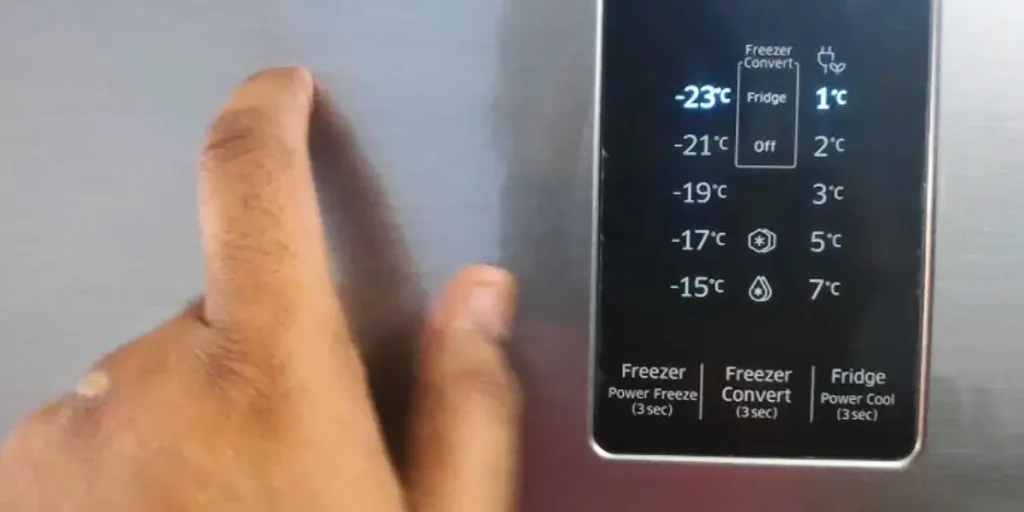
After a power outage, it’s essential to adjust the temperature settings of your refrigerator.
Return the settings to your preferred temperatures based on the contents inside.
For the refrigerator, the recommended temperature is between 35°F and 38°F. The freezer temperature should be set at 0°F.
These settings promote optimal food preservation. It also prevents any potential spoilage.
Allow the Refrigerator to Stabilize
After resetting and adjusting the temperature settings, allow your refrigerator some time to stabilize.
Till then do not reload it with food items. Give the fridge at least one hour to reach its optimal cooling levels.
During this time, the compressor and cooling system work to maintain the standard temperatures. Patience at this stage ensures the refrigerator’s efficiency. Also, it prolongs its lifespan.
Inspect and Clean the Exterior
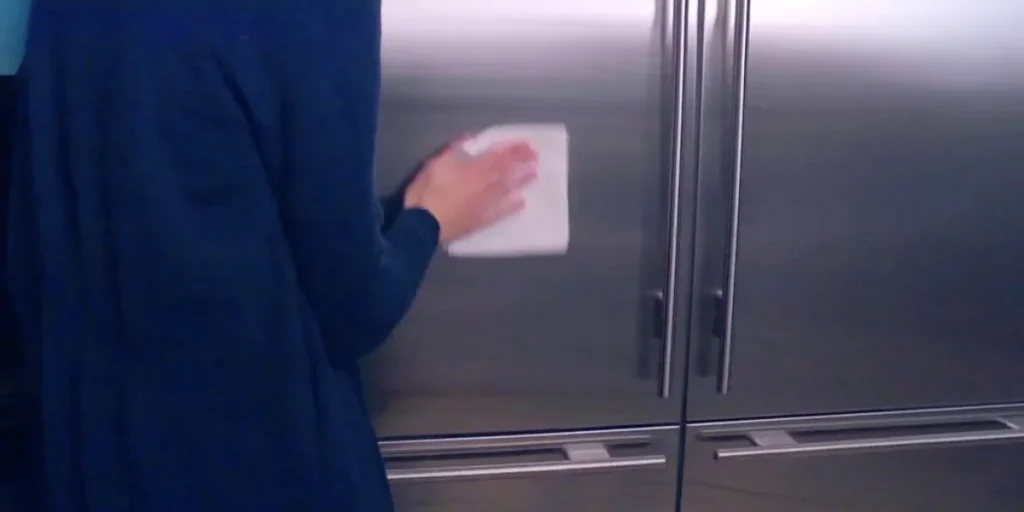
Once the interior is clean, turn your attention to the exterior. Wipe down the outer surface of the refrigerator. Including the doors, handles, and control panel.
Use a soft, damp cloth with mild soap to remove any smudges, fingerprints, or dust. Avoid using abrasive cleaners. That may damage the finish.
A clean exterior enhances the appearance of your refrigerator. It also keeps the refrigerator in top-notch condition.
Test All Functions and Features
After resetting your Samsung Refrigerator test all its functions and features. Check the ice maker, water dispenser, temperature controls, and any other special features.
Confirm that everything is working correctly. It ensures seamless operation in the coming days.
Organize the Contents
Now that your refrigerator is clean, cool, and fully functional, it’s time to reload it. Organize the contents thoughtfully to maximize space and improve accessibility.
Use clear containers or storage bins to group similar items together. This organization makes it easier for you to find. It also helps maintain consistent cooling throughout the fridge.
Monitor the Temperature Regularly
Keep a close eye on the temperature inside your French door refrigerator. Regularly monitor the temperature using a fridge thermometer or the built-in temperature display.
If you notice any significant fluctuations it may indicate an issue. That requires attention.
Check for Unusual Noises or Malfunctions
As you continue to use your refrigerator after the reset, listen for any unusual noises. Look for signs of malfunction.
Strange sounds or unexpected behaviors may indicate a potential problem. If you notice anything out of the ordinary, don’t hesitate to contact Samsung customer service.
Schedule Regular Maintenance
Lastly, to ensure long-term performance consider scheduling regular maintenance. Routine checks and cleanings can prevent potential issues.
It extends the life of your appliance. Check the user manual or manufacturer’s recommendations for the ideal maintenance schedule and procedures.
Follow these essential maintenance steps after resetting your refrigerator. It ensures optimal performance and freshness of your food fresh.
Is the Blinking Light in Samsung Fridges After a Power Outage a Common Issue? How Can It Be Fixed?
If your Samsung fridge is experiencing a blinking light after a power outage, rest assured that it is a common issue. To fix the problem, try unplugging the fridge for a few minutes, then plugging it back in. If the issue persists, check the power connections and ensure the fridge is getting the proper voltage. You might also need to reset the control board. For detailed steps, consult the samsung fridge power outage troubleshooting guide.
Preventive measures to minimize potential damage after a power outage
A power outage can affect your refrigerator’s performance. To minimize potential damages in the Samsung refrigerator follow the below tips.
Inspect and Secure Power Source
When a power outage occurs, the sudden restoration of electricity can cause power surges. That may damage electronic components in your Samsung French door refrigerator.
To prevent this, ensure that the power source is stable and protected. Consider using surge protectors or uninterruptible power supply (UPS) devices. It will safeguard your refrigerator from voltage fluctuations.
Enable Power-saving Mode
To minimize the impact of power outages on your refrigerator, check if it has a power–saving mode. Enabling this mode will reduce the appliance’s energy consumption during power fluctuations.
It helps to preserve its internal components and extend its lifespan. Check the user manual to learn how to activate and utilize this function effectively.
Unplug Non-essential Devices
During a power outage, it’s advisable to unplug non-essential devices in your home. By reducing the power load on the circuit, you can potentially mitigate the risk of electrical damage to your refrigerator.
Store Perishable Items Smartly
Before an anticipated power outage, take proactive measures to store perishable items smartly. Group similar items together and place them in the coldest areas of the fridge.
This organization ensures that perishables stay colder for longer. Even during power disruptions it helps to keep items fresh.
Use Cool Packs and Ice Bags
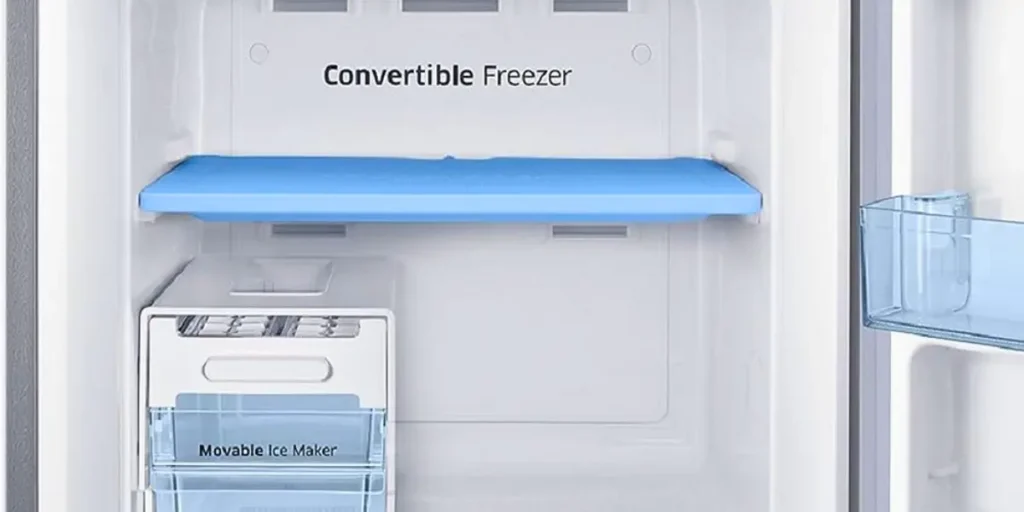
Keep a few cool packs or ice bags in your freezer. It is a part of your power outage preparedness.
These frozen items can maintain lower temperatures in the refrigerator compartment during extended power disruptions.
Be sure not to overload the freezer with these items. Leaving sufficient space for air circulation.
Limit Frequent Door Openings
During a power outage, minimize the fridge opening times. It can help to retain cooler temperatures.
Frequent door openings allow cold air to escape and warm air to enter. That can speed up the temperature rise inside the appliance.
Keep a Thermometer Inside
Place a refrigerator thermometer inside your Samsung French door refrigerator. It monitors the internal temperature accurately.
This simple device allows you to assess the temperature during power outages. So you can easily determine if the food is still safe to consume.
The ideal refrigerator temperature is 35°F to 38°F to ensure food preservation.
Plan for Temporary Storage
In case of an extended power outage, have a plan for temporary food storage. Consider using coolers with ice packs or finding alternative refrigeration options. This arrangement helps safeguard your food items and prevents spoilage.
Regularly Clean and Maintain
Regular cleaning and maintenance of your refrigerator can improve its resilience to power outages. Clean the coils, vents, and condenser regularly.
It ensures efficient cooling performance. Check the door gaskets for tight seals and replace them if needed. Proper maintenance enhances the refrigerator’s ability to handle power disruptions.
Follow these preventive measures to minimize potential damage to your refrigerator during power outages.
These proactive steps not only protect your appliance but also ensure food safety. Remember to implement these strategies before, during, and after power disruptions for optimal results.
FAQs
Can I reset my refrigerator by unplugging it?
Yes, unplugging the refrigerator for about five minutes. Then plugging it back in can often resolve issues caused by a power outage.
How do I reset the Family Hub screen?
To reset the Family Hub screen, locate the red switch inside the top of the right door. Use it to refresh the screen’s functionalities.
Can I reset the network connection on my refrigerator?
Yes, you can reset the network connection by pressing and holding the Wi-Fi button for three seconds. The Wi-Fi icon will blink during the reset process.
What should I do if none of the methods work?
If none of the provided methods work, it is recommended to contact Samsung customer service for further assistance.
Can I find Samsung customer service contact information online?
Yes, you can find Samsung customer service contact information on their official website.
Conclusion
Resetting your Samsung French door refrigerator is essential to restore its normal functions. Hopefully, now you learn how to reset Samsung French door refrigerator after power outage.
By following the appropriate methods mentioned in this guide, you can ensure smooth functionality. These steps will help you keep your refrigerator running like new.
If any issues persist, don’t hesitate to seek assistance from customer service. Happy refrigerating!
