How To Turn Off Defrost In Your Refrigerator? Quick Guide
We may earn affiliate fees for purchases using our links (at no additional cost to you).

Tired of scraping frost off your refrigerator’s shelves? Ever wondered how to turn off the defrost in the refrigerator?
In a nutshell, turning off the defrost function depends on your refrigerator model. Some models have a dedicated switch or button, while others require manual adjustments. Don’t worry; we’ve got you covered with detailed steps for every scenario!
In this blog post, we’ll delve into the world of refrigerator maintenance and uncover the secrets to turning off the defrost feature.
So let’s say goodbye to frosty shelves and make the most of your refrigerator today!
Identifying Your Refrigerator Model and Defrost Settings
Discover your refrigerator’s model number first, as this will help you locate the defrost settings more easily.
Typically, you can find this information on a label inside the fridge or freezer compartment.
Once you’ve found the model number, consult the user manual or search online for specific instructions related to your refrigerator.
Locating the Defrost Timer and Control Panel
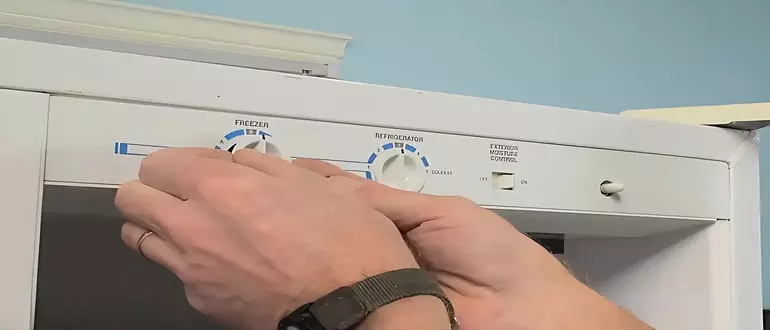
To turn off the defrost in your refrigerator, you’ll need to locate the defrost timer and control panel.
The defrost timer is usually found at the back or bottom of the refrigerator, often hidden behind a panel.
Use a screwdriver to remove any screws securing the panel, and then carefully remove it to reveal the defrost timer.
The control panel, on the other hand, is typically situated inside the refrigerator or freezer compartment.
It might be integrated with the temperature control settings or part of a digital display. Look for a button or dial labeled “defrost” or something similar.
If you can’t find it, refer to your user manual or search online for guidance specific to your model.
Master the Manual Defrost: Turn Off Your Refrigerator’s Defrost Timer
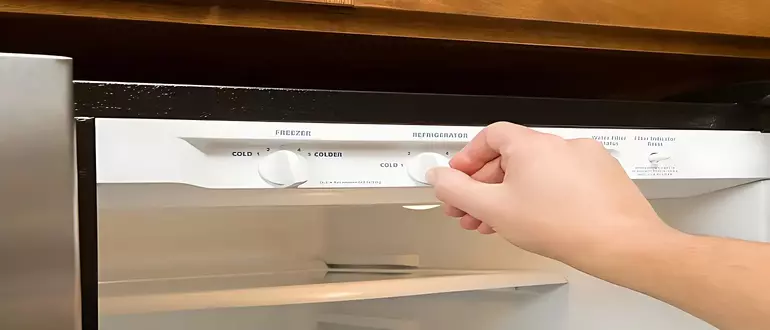
Locate the Defrost Timer
Start by locating the defrost timer in your refrigerator. You can typically find it in the control panel, which is usually located at the top or bottom of the fridge.
In some models, it may be behind the fridge’s back panel. Consult your refrigerator’s manual for specific details about its location.
Turn Off the Defrost Timer
Once you’ve found the defrost timer, look for a small dial or a switch, which controls the defrost cycle.
To turn off the defrost, rotate the dial or flip the switch to the “off” position. In some cases, you might need a flathead screwdriver to gently turn the dial.
Unplug the Refrigerator
Before you proceed, unplug your refrigerator from the wall outlet for safety reasons. This will prevent any accidental electric shocks while you’re working with the defrost timer.
Check for Ice Buildup
Inspect your refrigerator for any signs of ice buildup, especially around the evaporator coils.
If you notice a significant amount of ice, you’ll need to manually defrost your fridge. Remove all the food and store it in a cooler or another refrigerator while you defrost.
Defrost the Refrigerator
To manually defrost, place a towel or a shallow pan at the bottom of your refrigerator to catch the melting ice. Then, leave the fridge door open to allow warm air to circulate inside.
You can also use a hairdryer on a low setting to speed up the defrosting process. Make sure to keep the hairdryer at a safe distance from any water to prevent electrical hazards.
Clean and Dry the Refrigerator
After defrosting, clean the interior of your refrigerator using mild detergent and warm water.
Wipe down the shelves, drawers, and walls to remove any remaining ice or debris. Dry the surfaces thoroughly with a clean cloth or paper towel.
Reassemble and Plug-In
Once the refrigerator is clean and dry, reassemble any removed parts, such as shelves and drawers.
Plug the refrigerator back into the wall outlet and switch the defrost timer back to its original setting.
Monitor the Refrigerator
Keep an eye on your refrigerator’s temperature and ice buildup over the next few days. If you notice any issues, consult your refrigerator’s manual or contact a professional for further assistance.
Disable the Automatic Defrost: Deactivate Your Refrigerator’s Adaptive Defrost Control
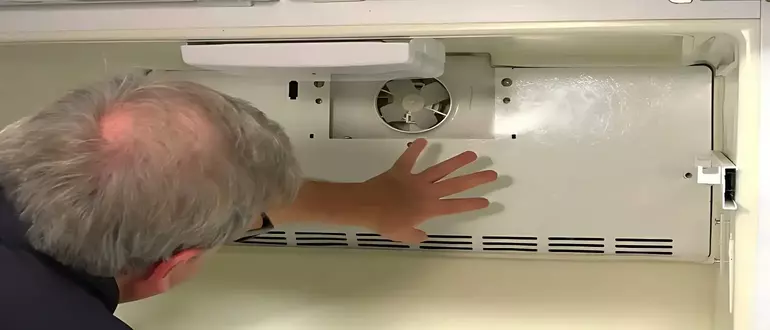
Find the Adaptive Defrost Control
Begin by locating the adaptive defrost control (ADC) in your refrigerator. It is generally situated in the control panel, which can be found at the top or bottom of your fridge.
In certain models, it may be concealed behind the back panel. To determine its exact position, refer to your refrigerator’s user manual.
Unplug the Refrigerator
Before you start working with the adaptive defrost control, unplug your refrigerator from the wall outlet to ensure your safety.
This step will prevent accidental electric shocks while you handle the ADC.
Access the ADC
To access the ADC, you may need to remove the control panel cover. Use a screwdriver to unscrew any screws holding the panel in place, and then gently remove the cover.
Make sure you keep track of the screws and other components to make reassembly easier.
Disable the ADC
Once you have accessed the adaptive defrost control, look for a small switch or jumper that enables or disables the automatic defrost function.
To turn off the defrost, move the switch or jumper to the “off” or “disable” position. If you’re unsure about which setting to use, consult your refrigerator’s manual for guidance.
Reassemble the Control Panel
After disabling the ADC, reassemble the control panel by carefully replacing the cover and tightening the screws. Ensure that all components are properly secured before moving on to the next step.
Plug In and Monitor the Refrigerator
Plug the refrigerator back into the wall outlet and keep an eye on its temperature and ice buildup over the next few days.
If you encounter any issues or if ice starts to accumulate, you may need to enable the adaptive defrost control again or seek professional help for further troubleshooting.
Safety Precautions: Ensure Proper Functionality When Turning Off Defrost in Your Refrigerator

Unplug the Refrigerator
Before you begin working with your refrigerator’s defrost system, unplug the appliance from the wall outlet.
This safety precaution will prevent accidental electric shocks while you handle the internal components.
Wear Protective Gear
Put on protective gloves and safety goggles to shield your hands and eyes from any sharp edges or debris while working inside the refrigerator.
This measure will help prevent injuries and keep you safe during the process.
Consult Your Refrigerator’s Manual
Always refer to your refrigerator’s user manual for specific information on the defrost system and its components.
The manual will guide you on locating and disabling the defrost feature, as well as any safety precautions you should follow.
Avoid Water and Electricity Contact
When working with your refrigerator’s defrost system, be cautious not to let the water come into contact with electrical components.
This is particularly important when using a hairdryer or other electrical devices to speed up the defrosting process.
Always maintain a safe distance between water and electrical devices to prevent hazards.
Ensure Proper Ventilation
While defrosting your refrigerator, make sure the area is well-ventilated. Open doors and windows to allow fresh air to circulate, which will help dissipate any odors and prevent the buildup of harmful gases, such as carbon dioxide, that can be released during the defrosting process.
Monitor the Refrigerator’s Performance
After turning off the defrost feature, keep an eye on your refrigerator’s temperature and ice buildup for a few days.
If you notice any issues or excessive ice accumulation, you may need to enable the defrost feature again or consult a professional for further assistance.
Follow the Manufacturer’s Recommendations
It’s essential to follow the manufacturer’s recommendations for turning off the defrost feature in your refrigerator.
In some cases, disabling the defrost function may void the warranty or cause damage to the appliance.
If you’re unsure about how to proceed, contact the manufacturer or a professional technician for guidance.
Identify the Problem with Your Defrost System
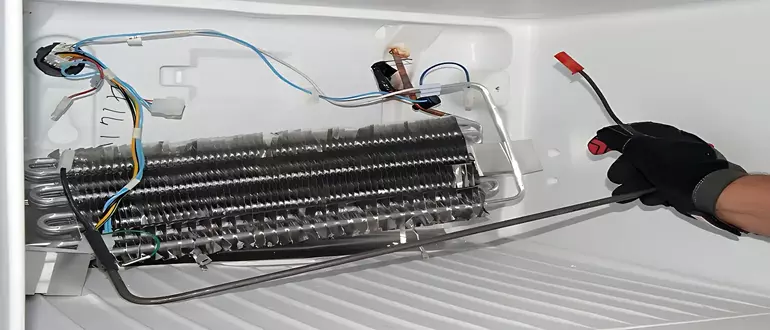
Start by inspecting your refrigerator’s defrost system to pinpoint the issue. You may encounter various common problems, such as frost buildup, unusual noise, or temperature fluctuations.
Understanding the root cause will help you address the issue effectively.
Clear Excess Frost Buildup
Excess frost can interfere with your refrigerator’s ability to maintain proper temperatures. To fix this, turn off your refrigerator and unplug it.
Carefully remove any ice or frost from the evaporator coils and freezer walls using a soft brush or cloth. Remember to be gentle to avoid damaging delicate components.
Inspect the Defrost Timer
The defrost timer regulates the defrost cycle in your refrigerator. Locate the timer, typically found behind the refrigerator or at the bottom front, and inspect it for damage.
Turn the timer dial manually using a flathead screwdriver. If the refrigerator doesn’t enter the defrost cycle, you may need to replace the timer.
Examine the Defrost Heater
The defrost heater melts ice buildup during the defrost cycle. Unplug the refrigerator and locate the heater, which is usually wrapped around the evaporator coils.
Use a multimeter to test for continuity. If the heater doesn’t show continuity, replace it to resolve the issue.
Check the Defrost Thermostat
Your refrigerator’s defrost thermostat monitors the temperature of the evaporator coils.
When the temperature drops below a certain point, it triggers the defrost cycle. To test the thermostat, remove it from the refrigerator and dip it into ice-cold water.
Use a multimeter to check for continuity. If the thermostat doesn’t show continuity, you’ll need to replace it.
Evaluate the Defrost Control Board
The defrost control board manages the defrost cycle’s components. If your refrigerator still isn’t defrosting properly after checking the other components,
inspect the control board for signs of damage or burn marks. If you find any, consider replacing the control board.
Maintain Proper Airflow and Temperature
Ensure that your refrigerator’s vents are unblocked and clean to maintain proper airflow.
Additionally, check that the temperature settings are correct for both the refrigerator and freezer compartments. This will help to prevent future defrost issues.
Seek Professional Help
If you’re unable to troubleshoot the issue yourself or feel unsure about any of the steps, don’t hesitate to contact a professional appliance technician.
They will have the necessary skills and tools to diagnose and fix the problem efficiently.
Maintaining Optimal Refrigerator Performance Without defrosting

By following these steps, you can effectively turn off the defrost function in your refrigerator and maintain its optimal performance.
Understand Your Refrigerator’s Defrost Settings
First, familiarize yourself with your refrigerator’s defrost settings. Find the user manual and read about how the defrost function operates in your specific model.
Some refrigerators have an automatic defrost system, while others may require manual intervention.
Locate the Defrost Controls
Once you understand your refrigerator’s defrost settings, locate the defrost controls. They could be a dial, button, or digital interface depending on your refrigerator model.
In some cases, the defrost control may be integrated with the temperature control system.
Disable the Automatic Defrost (If Applicable)
If your refrigerator has an automatic defrost feature, you’ll need to disable it. Depending on your model, you may need to press a button or change a setting in the digital interface.
Consult your user manual for specific instructions on how to turn off the automatic defrost feature in your refrigerator.
Adjust the Temperature Settings
When disabling the defrost function, it’s essential to maintain proper temperature settings.
Keep the refrigerator section at 37-40°F (3-4°C) and the freezer at 0°F (-18°C). Regularly check the temperature to ensure optimal performance and food safety.
Monitor Frost Buildup
Without the defrost function, frost may accumulate in your freezer. Check for frost buildup periodically and be prepared to defrost your refrigerator manually when necessary.
Excessive frost can reduce cooling efficiency and cause your refrigerator to work harder, consuming more energy.
Defrost Your Refrigerator Manually To manually defrost your refrigerator, follow these steps:
- Unplug the refrigerator and empty the contents.
- Place towels around the base of the refrigerator to absorb melting ice.
- Allow the frost to melt naturally, or use a hairdryer or fan to speed up the process.
- Wipe the interior surfaces with a cloth to remove any remaining moisture.
- Plug the refrigerator back in, restore the temperature settings, and return the contents to their proper places.
Stay Alert for Potential Issues
Turning off the defrost function can increase the risk of temperature fluctuations and component failures.
Keep an eye out for any unusual sounds, odors, or changes in performance. If you notice any issues, consult a professional for a thorough inspection and repairs.
Remember to Defrost Regularly
To maintain optimal refrigerator performance without the defrost function, defrost your refrigerator regularly.
The frequency depends on your usage and the humidity levels in your home, but a good rule of thumb is to defrost your refrigerator every six months or when frost buildup reaches 1/4 inch (6mm).
Is Turning Off the Defrost in My KitchenAid Refrigerator the Same as Turning It Off Completely?
Turning off the defrost in your KitchenAid refrigerator is not the same as turning it off completely. When you Turn Off Refrigerator Without Unplugging, the defrost function continues but the cooling system will shut down. To completely turn off the fridge, including defrost, you need to unplug it.
What Are the Effects of Turning Off the Ice Maker in Your Refrigerator?
Turning off the ice maker in your refrigerator can have several effects. Firstly, it reduces energy consumption since the ice maker is no longer running. Secondly, it may lead to an increase in freezer space for other items. Additionally, turning off the ice maker prevents water leakage or potential damage caused by ice buildup. For more turn off ice maker insights, consult your appliance manual.
FAQs
Can I Turn Off The Defrost Function In Any Refrigerator?
Is It Safe To Turn Off The Defrost Function In My Refrigerator?
How Often Should I Manually Defrost My Refrigerator If I Turn Off The Defrost Function?
Will Turning Off The Defrost Function Save Energy?
Final Words
Learning how to turn off the defrost function in your refrigerator can help you save time and effort dealing with frost buildup.
As we’ve discussed, the method varies depending on your refrigerator model, but with the right guidance, you can effectively disable the defrost feature.
Don’t let frost stand in the way of a well-functioning fridge – follow our simple steps and enjoy a frost-free refrigerator experience!