How To Turn Off Samsung Refrigerator For Cleaning: Ultimate Cleaning Guide
We may earn affiliate fees for purchases using our links (at no additional cost to you).
Ever puzzled over how to turn off your Samsung refrigerator for cleaning?
Get ready, because I’m your guide on this fresh, frosty adventure. We’ll unlock the secrets of safely powering down your fridge, making it sparkle like new.

How To Turn Off Samsung Refrigerator For Cleaning?
Turning off a Samsung refrigerator for cleaning is easy! Simply press and hold the ‘Temp,’ ‘Power Freeze,’ and ‘Lock’ buttons all at once until a chime sounds.
This halts the cooling, then unplug it for complete safety while cleaning.
4 Methods To Turn Off Samsung Refrigerator For Cleaning
Method 1: Use the Power Button
If your Samsung refrigerator has a power button, you can use this method to turn it off quickly. Follow these steps:
Locate the Power Button:
The position of the power button may vary depending on the model of your Samsung refrigerator.
Take a moment to find it before proceeding to the next step. The power button is typically located on the control panel or near the display.
Turn off the Child Lock:
Some Samsung refrigerator models come with a child lock feature on the power button. This lock is designed to prevent accidental power-offs.
If the child lock is activated, you must disable it first in order to use the power button to turn off the refrigerator.
Refer to your refrigerator’s user manual to learn how to disable the child lock.
Press the Button:
Now that you have located the power button and disabled the child lock, it’s time to press the button. Firmly press the power button to initiate the shutdown process.
Once you press the button, the refrigerator will begin to power down, and all its functions will gradually come to a halt.
Method 2: Unplug the Power Cord

If your Samsung refrigerator doesn’t have a power button or you prefer not to use it, you can turn off the refrigerator by unplugging it. Follow these steps:
Locate the Power Cord:
Look at the back of your refrigerator to find the power cord.
Gently Unplug the Power Cord:
Carefully unplug the power cord from the electrical outlet. Make sure to do this gently to avoid any damage.
Ensure Complete Disconnection:
Before starting the cleaning process, ensure that the refrigerator is completely disconnected from the power source. This step is crucial for safety reasons.
Method 3: Turn Off the Circuit Breaker
If you can’t find a power button or access the power cord, you can turn off your Samsung refrigerator by using the circuit breaker. Here’s how:
Locate the Circuit Breaker Panel:
Find the circuit breaker panel in your home or kitchen. It is usually located in a utility room or basement.
Identify the Refrigerator’s Circuit Breaker:
Look for the circuit breaker that supplies power to your Samsung refrigerator. The breakers are typically labeled, so search for the one related to your fridge.
Flip the Switch:
Flip the switch associated with the refrigerator’s circuit breaker to the “Off” position. By doing this, you cut off the electrical supply to the refrigerator.
Confirm Power Disconnection:
To ensure that the refrigerator is no longer receiving electrical power, check the lights and other indicators.
If they are off, it means the power has been successfully disconnected.
Method 4: Cooling Off mode on the Family Hub
If you own a Samsung smart fridge with a Family Hub screen, you can activate or deactivate Cooling Off mode directly from the Family Hub. Here’s how:
Open the Fridge Manager App:
On your Family Hub panel, navigate to the Apps section and open the Fridge Manager app.
Access Fridge Settings:
Once in the Fridge Manager app, tap on “Fridge Settings.”
Activate or Deactivate Cooling Off:
Within the Fridge Settings, you’ll find the option to enable or disable Cooling Off mode. Tap on the respective option based on your preference.
Proceed with Confirmation:
After selecting your desired mode, tap on “Proceed” to confirm your choice.
Activation and Cooling:
When Cooling Off mode is activated, the Fridge Manager app will display “OFF” in every compartment.
The refrigerator will continue to run for a short period to cool down before it turns off.
Method 5: Cooling Off Mode on Your Convertible Refrigerator
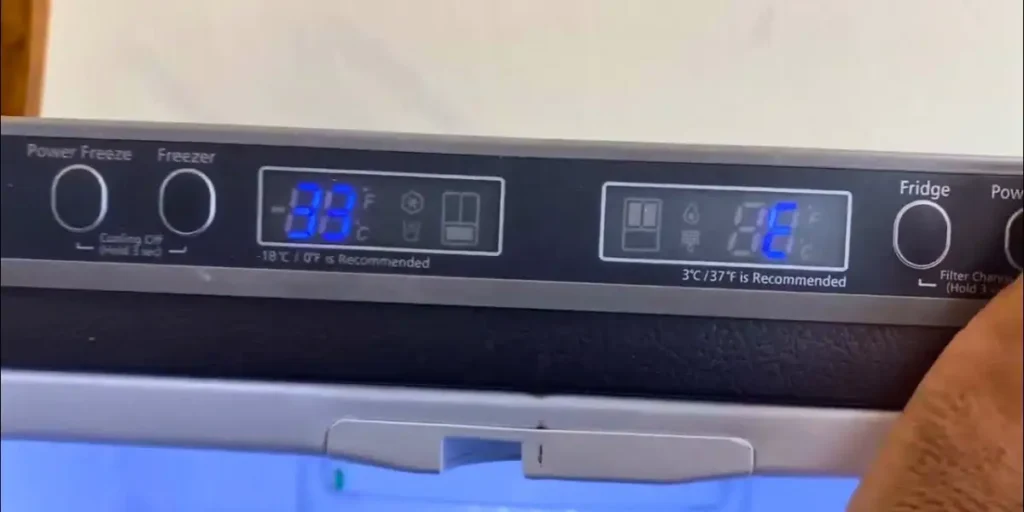
Your Samsung convertible refrigerator has a Cooling Off mode (Demo mode) as well. Follow these steps to enable or disable it:
Press Three Buttons Simultaneously:
Touch and hold the Temp, Power Freeze, and Lock buttons together until you hear a chime.
Toggle Cooling Off Mode:
Press the temperature, power freeze, and lock buttons simultaneously to toggle Cooling Off mode. “oF” will appear on the display when it’s activated.
Method 6: Cooling Off Mode on Your BESPOKE Refrigerator
Your BESPOKE refrigerator also has a Cooling Off mode (Demo mode) that can be easily turned on or off. Use the following button combination:
Press and Hold < and > Buttons:
Touch and hold the < and > buttons simultaneously for six seconds.
Enable or Disable the Mode:
Press the O button to enable or disable the Cooling Off mode.
Note:
No service is required for Cooling Off mode.
Common Challenges in Turning Off a Samsung Refrigerator and How to Overcome Them
You Can’t Find The Power Button.
Look no further! The power button, my friend, is typically situated on the back of the refrigerator, near the bottom.
It’s a small, black button proudly displaying a white “0” on its surface. Seek, and you shall find!
Inaccessible Power Button Due To Large Refrigerator Size

Fear not, for there’s another way to quench your thirst for power control. Simply unplug the refrigerator from the wall outlet.
Yes, that’s right, just disconnect the cord from its socket. Doing so will the refrigerator obediently power down, granting you a safe haven to clean it to your heart’s content.
Side-By-Side Refrigerator With Water Line Disconnection
Ah, the challenges of a side-by-side refrigerator!
But fret not, my intrepid friend. To disconnect the water line, locate it on the back of the refrigerator, usually near the bottom.
Then, take a deep breath and prepare for action. Turn off the refrigerator’s water supply and unscrew the connector. Freedom from the water line is now within your grasp!
Water And Electrical Components Concern You
Safety first, my cautious comrade. Remember, water and electrical components don’t dance well together.
So, exercise utmost care not to let even a single drop of water or cleaning product make its way onto the sacred electrical territory of your refrigerator.
A dance of water and electricity may result in an unexpected shock, and we certainly don’t want that, do we?
Tips for Turning Off Your Samsung Refrigerator for Cleaning
Unplug or Disable “Cooling Off” Mode
Before you embark on cleaning your Samsung refrigerator, it’s crucial to take the necessary precautions to protect the electrical components. Start by unplugging the refrigerator from the power outlet.
Alternatively, if your model has a “Cooling Off” mode, make sure to turn it off. By doing so, you’ll minimize the risk of accidental water or cleaning product exposure to the sensitive electrical parts of the refrigerator.
Disconnect the Water Line (For Side-by-Side Refrigerators)
If you own a side-by-side refrigerator, there’s an additional step you need to consider before beginning the cleaning process.
You may have a water line connected to your refrigerator for ice-making and water dispensing functions.
Locate the water line, typically situated at the back of the refrigerator near the bottom.
Carefully disconnect the line to avoid any accidental water leaks or damage during the cleaning procedure.
Protect Food from Water and Cleaning Products
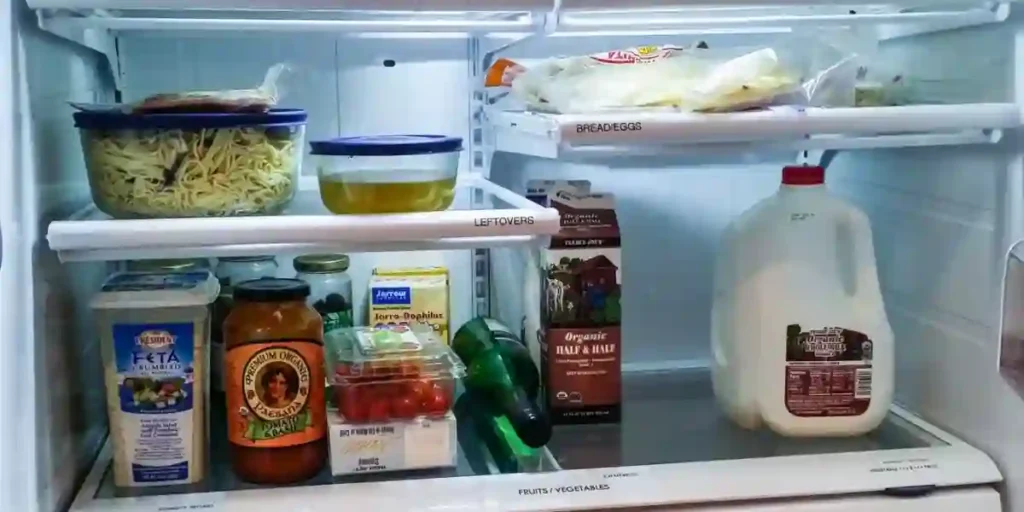
While cleaning your refrigerator, it’s crucial to ensure that water or cleaning products do not come into contact with the food inside.
Vigilance in this matter will prevent any contamination and maintain the freshness and safety of your stored food.
If, by chance, water or cleaning products do spill onto the food, it’s best to dispose of it to avoid any potential health risks.
Thoroughly Dry the Refrigerator
Once you’ve completed the cleaning process, it’s essential to dry the interior of your Samsung refrigerator thoroughly.
This step is vital to prevent the growth of mold and mildew, which can thrive in damp environments.
Take the time to dry every surface, including shelves, drawers, and compartments.
Ensuring a dry refrigerator before reconnecting the power or disabling the “Cooling Off” mode will contribute to a clean and hygienic environment for your food storage.
FAQs
Do I Need To Disconnect The Water Line For Cleaning My Samsung Side-By-Side Refrigerator?
What Should I Do If Water Or Cleaning Products Get On The Food While Cleaning?
Why Is It Important To Dry The Refrigerator After Cleaning?
Can I Use Cleaning Products Directly On The Refrigerator’s Electrical Components?
Is It Safe To Clean The Exterior Of The Refrigerator With Water?
How Often Should I Clean My Samsung Refrigerator?
Conclusion
Embrace the ease of cleaning your Samsung refrigerator with these handy methods. Turning it off is a breeze! Unleash your cleaning power by pressing a few buttons or simply pulling the plug.
Don’t let the challenges of large sizes or water lines deter you. Remember to avoid the risky dance of water and electricity for a safe cleaning experience.
You’re now equipped with the tools to turn off and clean your Samsung refrigerator effortlessly. Happy cleaning!