Samsung Fridge Keeps Changing Temperature on Its Own: Quick Diagnosis
We may earn affiliate fees for purchases using our links (at no additional cost to you).
Ever experienced the baffling situation where your Samsung fridge keeps changing temperature on its own? Frustrating, isn’t it? But don’t worry.
In this article, we’ll uncover the mystery behind this peculiar behavior and provide a straightforward solution. Our expert-backed advice will help you resolve the issue in no time, ensuring your fridge maintains its ideal temperature consistently.
Say goodbye to temperature fluctuations and hello to a perfectly chilled fridge!

Unraveling the Mystery: Why Your Samsung Fridge’s Temperature Keeps Changing
By addressing these common causes, you can take control of your Samsung fridge’s temperature and ensure it stays consistent, keeping your food fresh and safe.
Identify Power Fluctuations
Power fluctuations can wreak havoc on your Samsung fridge’s temperature. When your home experiences sudden voltage changes, your fridge may struggle to maintain a stable temperature.
To solve this issue, check your power supply and voltage. If necessary, use a voltage stabilizer to ensure consistent power delivery to your fridge.
Examine Door Seals
Worn-out or damaged door seals can cause your Samsung fridge’s temperature to change unexpectedly. These seals keep the cold air inside the fridge and prevent warm air from seeping in.
Inspect the door seals for cracks, tears, or wear. If you find any damage, replace the seals to maintain a stable temperature inside your fridge.
Evaluate the Thermostat
Your Samsung fridge’s thermostat plays a crucial role in regulating the temperature. If it malfunctions, the fridge may struggle to maintain the desired temperature.
To test your thermostat, adjust the temperature settings and monitor the fridge’s response. If it fails to react appropriately, consider replacing the thermostat.
Inspect the Condenser Coils
Dirty or clogged condenser coils can impair your Samsung fridge’s ability to cool efficiently.
When the coils accumulate dust or debris, the fridge has to work harder to maintain the desired temperature.
Regularly clean the condenser coils to ensure optimal performance and consistent temperature control.
Consider Ambient Temperature
The temperature in the room where your Samsung fridge is located can impact its ability to maintain a consistent internal temperature.
If the room temperature varies significantly, your fridge may struggle to keep up with the changes.
Ensure that the fridge is placed in a room with a stable temperature to avoid fluctuations in its performance.
Evaluate Fridge Positioning
Incorrectly positioning your Samsung fridge can lead to temperature fluctuations. Ensure that there’s enough space around the fridge for proper airflow, and avoid placing it near heat sources, such as stoves or radiators.
Additionally, make sure that the fridge is level to promote optimal performance.
Fixing Your Samsung Fridge’s Temperature Fluctuations

By addressing these issues, you can effectively fix your Samsung fridge’s temperature fluctuations and keep your food fresh and safe
Address Power Fluctuations
To fix power fluctuations affecting your fridge’s temperature, check your home’s power supply and voltage.
If you notice inconsistencies, consider using a voltage stabilizer to provide a stable power source for your fridge.
Replace Damaged Door Seals

If you find damaged or worn-out door seals, purchase replacements from a Samsung authorized dealer or online store.
Remove the old seals and install the new ones according to the manufacturer’s instructions to ensure a proper seal and maintain a stable fridge temperature.
Change a Malfunctioning Thermostat
If you suspect the thermostat is the issue, consult your Samsung fridge’s user manual for instructions on replacing the thermostat or contact a professional appliance technician to handle the replacement for you.
Clean Condenser Coils
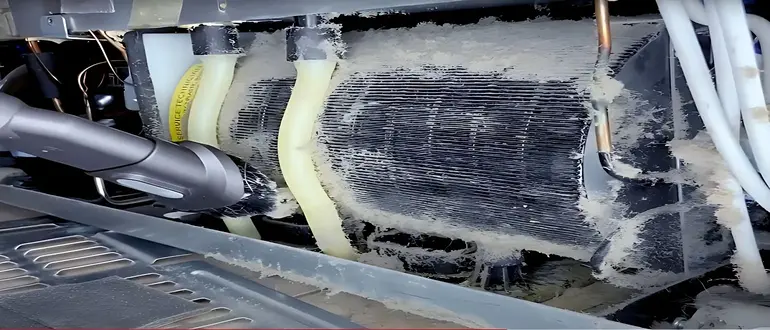
To clean the condenser coils, unplug your fridge and locate the coils, usually found at the back or bottom of the unit.
Use a sobft brush or vacuum cleaner with a brush attachment to remove dust and debris from the coils. Plug the fridge back in and monitor the temperature for improvements.
Maintain Optimal Room Temperature
Ensure that your fridge is placed in a room with a stable temperature. Avoid placing it near windows with direct sunlight, heat vents, or other heat-generating appliances to minimize temperature fluctuations.
Adjust Fridge Positioning
Make sure your fridge is positioned correctly by leaving enough space around it for proper airflow. Keep it away from heat sources and ensure it is level.
Use a bubble level or a leveling tool to check the fridge’s balance and adjust its feet as necessary.
Routine Maintenance: Simple Steps to Prevent Unwanted Temperature Changes

By following these routine maintenance steps, you can prevent unwanted temperature changes in your Samsung fridge and keep your food fresh and safe.
Perform Regular Cleaning
Keep your Samsung fridge clean both inside and out to ensure optimal performance. Wipe down shelves, drawers, and door seals with mild detergent and warm water.
Regularly clean the exterior with a soft cloth and appropriate cleaner, paying special attention to the control panel and door handles.
Check Door Seals Periodically
Inspect the door seals on your Samsung fridge at least once every few months. Look for signs of wear, cracks, or tears.
Clean the seals with a soft cloth and warm soapy water to remove any debris that might prevent them from sealing properly. Replace damaged seals to maintain consistent temperature control.
Clean Condenser Coils
Clean the condenser coils every six months to a year, depending on your fridge’s usage and the environment.
Unplug the fridge, locate the coils, and use a soft brush or vacuum cleaner with a brush attachment to remove dust and debris.
Regularly cleaning the coils will improve your fridge’s efficiency and help prevent temperature fluctuations.
Monitor Thermostat Settings
Keep an eye on your Samsung fridge’s thermostat settings to ensure that they remain consistent.
If you notice unexpected changes, adjust the settings back to the desired temperature and monitor the fridge’s performance. Replace the thermostat if it continues to malfunction.
Maintain Adequate Airflow
Ensure that there is enough space around your Samsung fridge for proper airflow. A minimum of 1 inch (2.5 cm) of space on all sides is recommended.
Good airflow helps the fridge run more efficiently and maintain a consistent internal temperature.
Level Your Fridge
Ensure that your fridge is level to promote optimal performance. Use a bubble level or leveling tool to check its balance and adjust the feet as needed.
A level fridge will help prevent issues with door sealing and temperature control.
Schedule Professional Checkups
Consider scheduling a professional appliance technician to inspect your Samsung fridge periodically.
They can identify and address any potential issues before they become significant problems.
Regular checkups can prolong the life of your fridge and help maintain a stable temperature.
Professional Help: When to Call a Samsung Authorized Repair Technician

By knowing when to call a Samsung authorized repair technician, you can ensure that your fridge is serviced properly and safely, prolonging its life and maintaining its performance.
Persistent Temperature Fluctuations
If you’ve tried all the troubleshooting and routine maintenance steps and your Samsung fridge still experiences temperature fluctuations, it’s time to call a Samsung-authorized repair technician.
They can diagnose and fix underlying issues that may not be visible or apparent to you.
Cooling Failure
If your fridge suddenly stops cooling or is unable to maintain the set temperature despite your best efforts, contact a Samsung-authorized repair technician.
Cooling failure could be due to a malfunctioning compressor, refrigerant leak, or other complex issues that require professional expertise.
Unusual Noises
A Samsung fridge should operate quietly. If you notice strange noises, such as buzzing, rattling, or grinding, it’s best to call a professional technician.
These sounds could indicate problems with the motor, fan, or other internal components that require expert attention.
Electrical Issues
If you suspect electrical issues, such as flickering lights, control panel malfunctions, or power fluctuations exclusive to the fridge, don’t attempt to fix them yourself.
Electrical problems can be dangerous and should be handled by a Samsung-authorized repair technician to ensure your safety and the proper functioning of your fridge.
Water Leaks
Water leaks can result from various issues, including a clogged defrost drain, damaged water supply line, or faulty ice maker.
If you notice water pooling around your fridge, call a professional technician to diagnose the source of the leak and repair it accordingly.
Frequent Error Codes
Error codes displayed on your Samsung fridge’s control panel are its way of communicating issues.
If you frequently see error codes even after addressing the problems according to the user manual, contact a Samsung authorized repair technician. Persistent error codes may indicate a more significant underlying issue.
Warranty Coverage
If your Samsung fridge is still under warranty, always consult a Samsung authorized repair technician for any repairs or maintenance. Unauthorized repairs may void your warranty and lead to additional costs in the future.
FAQs
How Can I Determine If The Thermostat Or Temperature Sensor Is Malfunctioning?
Can A Power Surge Cause My Samsung Fridge To Change The Temperature On Its Own?
Will Changing The Temperature Settings Frequently Cause Issues With My Samsung Fridge?
How Can I Prevent My Samsung Fridge From Changing Temperature On Its Own?
Final Words
Samsung fridge temperature fluctuations can be a cause for concern, but with the right knowledge and guidance, this issue can be resolved swiftly.
By understanding the potential causes and following expert advice, you can restore your fridge’s ideal temperature and ensure the preservation of your food.
Remember, a well-functioning fridge is crucial for maintaining the quality and safety of your perishables. Now that you’re equipped with the necessary information and
tips, you can confidently tackle any temperature inconsistencies and enjoy a perfectly chilled fridge for years to come.