Samsung Refrigerator Water Dispenser Slow After Filter Change: Fix It Now
We may earn affiliate fees for purchases using our links (at no additional cost to you).
Are you experiencing slow water dispensing from your Samsung refrigerator after changing the filter? Wondering why Samsung refrigerator water dispenser slow after filter change?
This issue can be frustrating, especially when you’re in a hurry. But don’t worry; you’re not alone. In this article, we’ll discuss the possible reasons why your Samsung refrigerator water dispenser is slow after the filter change and what you can do to fix it.

Possible Reasons Why Your Water Dispenser is Slow after Changing the Filter
If you have recently changed the water filter in your refrigerator or water dispenser and noticed that the water flow has become slower than before, there could be several reasons why.
Let’s explore some possible causes and solutions for slow water dispensing after a filter change.
Air Trapped in the System
When you replace the filter, air can get trapped in the water lines and prevent water from flowing freely.
To remove the air, you can try running the dispenser for a few minutes or until the air is purged from the system.
Depending on the model of your dispenser, you may need to follow specific instructions or use a special tool to purge the air.
Clogged Filter
If the water filter is not properly installed or if it is not the correct type for your dispenser, it may become clogged with debris, minerals, or sediment over time. This can reduce water flow and affect the quality of the water.
To fix this issue, you may need to remove and clean the filter or replace it with a new one. Make sure to use the correct type of filter recommended by the manufacturer.
Low Water Pressure
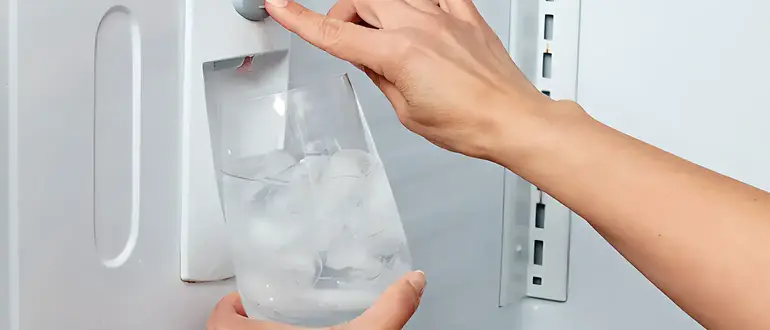
If your water supply has low pressure or if the dispenser is located far from the water source, it may take longer for the water to reach the dispenser or for the dispenser to dispense the water.
To improve the water pressure, you can try increasing the water pressure from the source or moving the dispenser closer to the source.
If you are not sure how to do this, you may need to contact a plumber or a technician for assistance.
Defective Parts
In some cases, slow water dispensing after a filter change could be due to defective or malfunctioning parts in the dispenser.
For example, the water valve, the water inlet valve, or the dispenser control board may be faulty or damaged.
If this is the case, you may need to replace the defective parts or have them repaired by a professional.
How to Fix a Slow Water Dispenser After Filter Change

By following these steps, you should be able to fix a slow water dispenser after a filter change:
Flush the Water Line
To flush the water line, you need to run the water dispenser for a few minutes to remove any trapped air or debris that may be causing the slow water flow.
Start by filling a pitcher with water and pouring it into the dispenser. Then, press and hold the dispenser lever for at least two minutes to flush out the water line.
Repeat this process until the water flow returns to normal.
Replace the Water Filter
If flushing the water line does not solve the problem, the next step is to replace the water filter.
Make sure to use the correct type of filter recommended by the manufacturer. To replace the filter, locate the filter housing and turn it counterclockwise to remove the old filter.
Then, insert the new filter and turn the housing clockwise to secure it in place. Flush the water line again to remove any air or debris that may have accumulated during the filter change.
Bleed the Water Line
If the water flow is still slow after replacing the filter, you may need to bleed the water line to remove any remaining air.
To do this, locate the water supply valve behind the refrigerator and turn it off. Then, remove the dispenser water line from the valve and place a bucket underneath to catch any water.
Turn the valve back on and let the water flow into the bucket for a few seconds to remove any air bubbles. Once the water flows smoothly, reconnect the water line to the valve and turn on the dispenser.
Tips to Maintain Optimal Water Dispensing

By following these tips, you can maintain optimal water dispensing and ensure safe and clean drinking water:
Regularly Replace the Water Filter
To ensure optimal water quality and flow, it is important to replace the water filter according to the manufacturer’s instructions.
Most filters need to be replaced every six months or after dispensing a certain amount of water.
Using an old or clogged filter can affect the taste and odor of the water and cause slow water flow.
Make sure to use the correct type of filter for your dispenser and to follow the instructions for installation and replacement.
Check for Leaks in the Water Line
Leaks in the water line can also affect the water flow and quality. Check the water line regularly for any signs of damage, such as cracks, kinks, or bulges.
Make sure the water line is properly connected to the dispenser and the water source.
If you notice any leaks, turn off the water supply and replace the damaged section of the water line. Ignoring leaks can lead to water damage or mold growth.
Clean the Dispenser Nozzle
Over time, the dispenser nozzle can accumulate mineral deposits or bacteria, which can affect the water flow and hygiene.
To clean the nozzle, turn off the water supply and remove the nozzle from the dispenser.
Soak the nozzle in a mixture of warm water and vinegar or a mild detergent for a few minutes.
Then, rinse the nozzle thoroughly with water and dry it with a clean cloth. Reattach the nozzle to the dispenser and turn on the water supply.
When to Call for Professional Help

While many issues with water dispensers can be resolved through simple troubleshooting steps, there are certain situations where it may be necessary to call for professional help.
Here are some signs that indicate you may need to contact a technician or plumber:
Persistent Slow Water Flow
If you have tried flushing the water line, replacing the filter, and bleeding the water line, but the water flow is still slow, there may be an underlying issue with the water supply or the dispenser’s components.
A professional can diagnose the problem and recommend the appropriate solution.
Water Leaks
If you notice water leaks around the dispenser, the water line, or the water source, it is important to address the issue promptly to avoid water damage or mold growth.
A professional can locate the source of the leak and repair or replace the damaged components.
Unusual Sounds or Smells
If your dispenser is making unusual sounds, emitting unusual smells, or showing other signs of malfunction, it is best to seek professional help.
These symptoms may indicate a problem with the dispenser’s motor, compressor, or other parts that require specialized knowledge and tools to diagnose and fix.
Electrical Issues
If you experience any electrical issues, such as a blown fuse, tripped circuit breaker, or malfunctioning control board, it is important to call a licensed electrician to avoid electrical hazards or further damage to the dispenser.
FAQs
Can a clogged water filter cause a slow water dispenser on a Samsung refrigerator?
How often should I change the water filter in my Samsung refrigerator?
Can using a non-Samsung water filter cause a slow water dispenser on a Samsung refrigerator?
Are there any other factors that can cause a slow water dispenser on a Samsung refrigerator?
If you have ruled out air trapped in the system and a clogged water filter, it may be necessary to call a professional for assistance in diagnosing and fixing the problem.
Final Words
A slow water dispenser after a filter change is a common issue that many Samsung refrigerator owners face.
However, there are several possible reasons why this happens, including air pockets, clogged water lines, and defective parts.
By following the steps we’ve outlined in this article, you can troubleshoot and fix the problem yourself.
But, if you’re still having trouble after trying these solutions, it’s best to consult a professional to ensure that the issue is resolved properly.
We hope this article has helped guide you toward a solution to this frustrating problem.