Why is My Samsung Fridge Blinking Temp after a Power Outage? Quick Solutions
We may earn affiliate fees for purchases using our links (at no additional cost to you).
When your Samsung fridge is affected by a power outage, it can be frustrating. After a power outage, does your Samsung fridge’s temperature indicator blink?
In this article, you will learn Why is A Samsung Fridge Blinking Temp after a Power Outage. Here are solutions to help you troubleshoot and reset your Samsung refrigerator’s temperature.
Regain control of your fridge’s temperature settings and say goodbye to confusion!

Why is My Samsung Fridge Blinking Temp after a Power Outage?
Here are a few possible reasons why your Samsung fridge is blinking “Temp” after a power outage:
Temperature Fluctuation:
A power outage disrupts the refrigerator’s cooling system since it relies on electricity. Due to the lack of cooling, the fridge temperature starts to rise.
Power restoration requires time for the fridge to cool down and reach the desired temperature.
“Temp” indicates that the refrigerator is still adjusting and is not yet at its optimal temperature. This serves as a reminder to allow the fridge some time to stabilize its temperature.
Door Left Open:
During a power outage, the refrigerator door may be left open unintentionally. This can happen when you’re searching for food or due to the sudden loss of power.
Over time, warm air from the environment enters the fridge, increasing the temperature inside. In the event of a power outage, the fridge may take some time to reach the desired temperature.
It reminds you to ensure the refrigerator door is closed properly, allowing the unit to cool efficiently.
Sensor Issue:
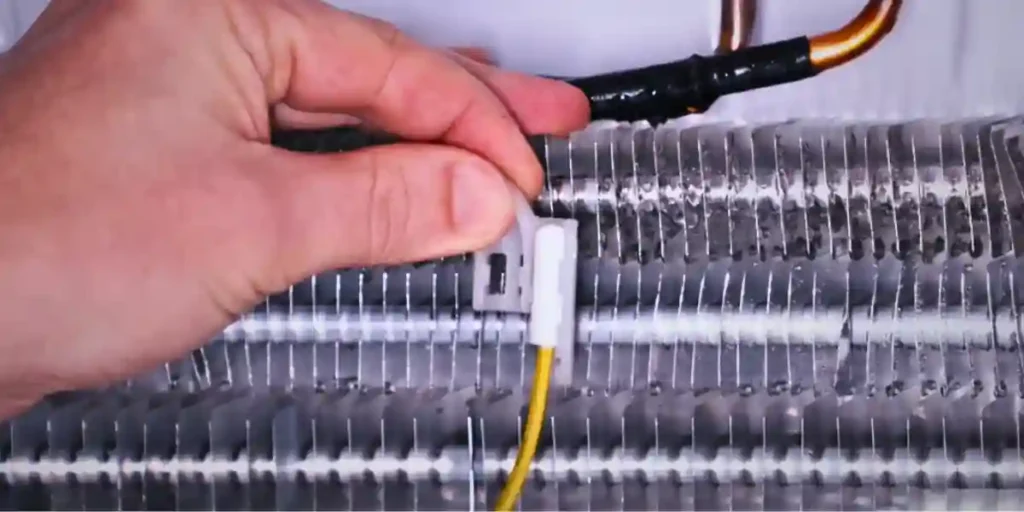
It may be that the temperature sensor or control board of the refrigerator has failed after a power outage.
Refrigerators have a temperature sensor that monitors and relays information to a control board.
Temperature measurements may not be accurate if the control board or sensor malfunctions.
Samsung customer support or a qualified technician should be contacted in such situations.
Using their expertise, they can diagnose the issue and provide necessary repairs or replacements.
How to troubleshoot and reset your Samsung fridge’s temperature?
To troubleshoot and reset the temperature on your Samsung fridge, you can follow these steps:
Check the Display Panel:
Check the display panel on the front of your refrigerator for any error codes. Consult your user manual or Samsung’s support resources if any error codes or messages appear.
Verify the Power Connection:
Ensure that your refrigerator is properly connected to a functioning power outlet. Check the power cord and make sure it is securely plugged in.
Check the power source by plugging another device into the same outlet.
Temperature Settings:
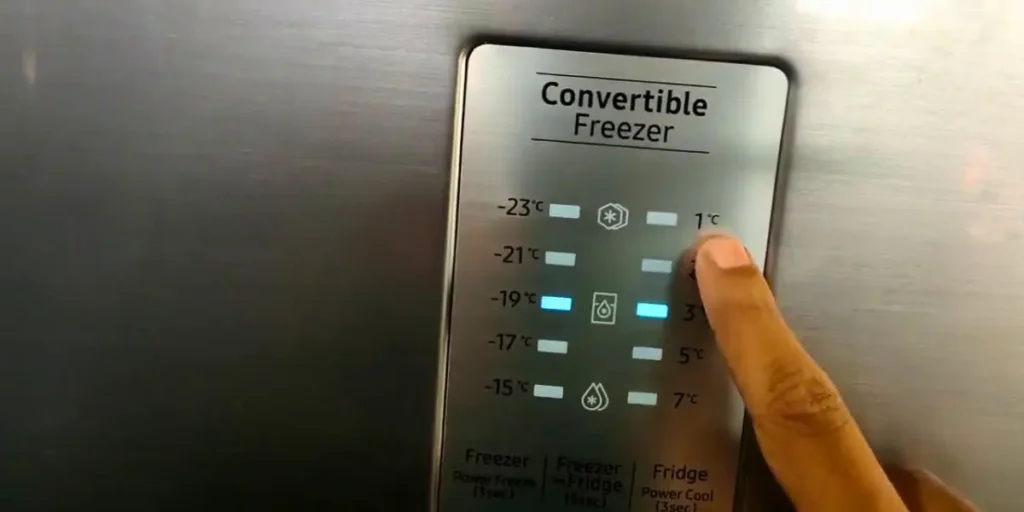
Review the temperature settings on your fridge. Depending on the model, you can adjust the temperature with buttons or a touchpad.
Ensure that both refrigerator and freezer temperature settings are set correctly.
Allow Time for Stabilization:
Allow your fridge some time to stabilize after a power outage or any temperature adjustment.
For the cooling process to continue, avoid opening the doors frequently during this time.
Check for Obstructions:
Ensure that the air vents inside the fridge and freezer compartments are not blocked by any items.
Blocked vents can disrupt the proper airflow, leading to temperature imbalances. Rearrange the items inside your fridge if necessary to ensure proper air circulation.
Clean the Condenser Coils:

Condenser coils at the back or underneath your refrigerator can accumulate dust and debris.
Clean the coils using a vacuum cleaner or a soft brush to remove any dirt or dust buildup.
Reset the Refrigerator:
You can try resetting your Samsung refrigerator if none of the above steps work. Locate the power switch, typically found on the control panel or near the top of the fridge.
Alternatively, you can unplug the refrigerator from the power source. Unplug or turn off the power for a few minutes before plugging it in or turning it on.
This action may reset the system and clear any temporary glitches.
Contact Samsung Support:
To further troubleshoot the issue, contact Samsung customer support or a qualified technician.
Provide them with the model and serial number of your fridge and explain the issue in detail.
They will be able to provide specific guidance or schedule a service appointment if necessary.
Factors That Influence the Duration of the Blinking Temp Issue
Several factors can contribute to a Samsung fridge’s blinking “Temp” issue. These factors vary depending on the particular situation and the underlying cause.
Here are some common factors that can affect the duration of the blinking “Temp” issue:
Initial Temperature:
After a power outage, the refrigerator’s starting temperature can affect how long it takes to stabilize.
It will take longer for the cooling system to bring the temperature down if it is higher than the set level.
As a result, the blinking “Temp” issue may persist until the fridge reaches an optimal cooling level.
Cooling System Efficiency:

A refrigerator’s cooling system efficiency determines how quickly it can cool down and stabilize.
It is possible to reduce the duration of blinking “Temp” if the cooling system is functioning optimally.
Alternatively, if the cooling system is malfunctioning or there is insufficient refrigerant, it will take longer.
Door Openings:
The frequency and duration of opening the refrigerator door can affect the blinking “Temp” issue.
As the door is opened, warm air enters the fridge, raising the internal temperature. If the door is frequently opened during stabilization, the blinking “Temp” message will persist.
Proper Door Closure:
Ensuring that the refrigerator door is properly closed and sealed is crucial for efficient cooling.
Having any gaps in the seal can allow cold air to escape, thus prolonging the blinking “Temp” issue.
Check the door seals for damage and debris and ensure they are in good condition.
Ambient Temperature:
It can take the refrigerator longer to cool down depending on the ambient temperature in the room.
Room temperature affects how hard the refrigerator works to bring down the temperature.
This can prolong the duration of the blinking “Temp” issue. It is advisable to keep the refrigerator in a cool area away from direct sunlight or other heat sources.
Underlying Issues:
It could be an indication of an underlying refrigerator problem if the blinking “Temp” issue persists.
There are many components that can affect the fridge’s ability to regulate the temperature.
Diagnostic and resolution time determines how long the blinking “Temp” issue will last.
Power Outage Tips for Preventing Blinking Temps in Samsung Fridges
To prevent or minimize the duration of the blinking “Temp” issue, here are some tips to follow:
Prepare in Advance:
Consider storing perishable items in a battery-powered cooler or generator before a power outage.
Fill empty spaces in the freezer with ice packs or bags of ice. This will help maintain the temperature during the outage.
Minimize Door Openings:

In the event of a power outage, keep refrigerator and freezer doors closed as much as possible.
This will help retain the cold air inside, extending the time it takes for the temperature to rise.
The group frequently accessed items together to reduce the need to search and open doors.
Use Insulation:
Adding blankets or towels to the refrigerator and freezer will help maintain cold temperatures longer.
Use materials that won’t obstruct airflow around the fridge, as this can limit cooling.
Monitor Temperature:
Monitor the fridge and freezer temperature during a power outage with a digital thermometer.
You can determine whether perishable items are safe to consume based on temperature fluctuations.
Backup Power Solutions:
Uninterruptible power supplies (UPS) or generators are good backup power solutions.
During outages, these provide temporary power, allowing your refrigerator to continue working.
Post-Outage Wait Time:
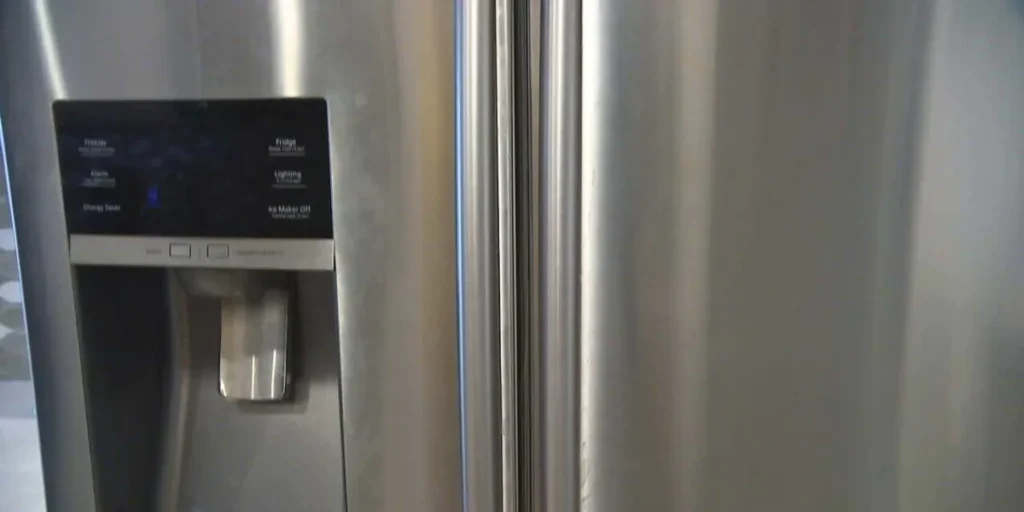
After power is restored, be patient and give the refrigerator time to stabilize. Allow the fridge to cool down and reach the desired temperature by not opening the doors frequently.
Check Door Seals:
Regularly inspect and clean the door seals to ensure they are free from debris and damage.
Temperature fluctuations and blinking “Temp” issues can be caused by damaged or worn seals.
Maintain Cooling System:
Keep the condenser coils clean and free from dust and debris. Regularly vacuum or dust the coils to ensure efficient heat dissipation and cooling performance.
Consult User Manual:
Regarding power outages and temperature management, refer to Samsung’s user manual. Power interruptions can be mitigated by specific features or settings on different models.
Frequently Asked Questions about Samsung Fridges and Blinking Temp Issues
How Long Does The Blinking “Temp” Issue Last After A Power Outage?
Temperature, cooling system efficiency, and door openings can influence the duration.
What Should I Do When My Samsung Fridge Blinks “Temp”?
Firstly, make sure that the fridge door is properly closed and sealed. Check for any obstructions that may prevent the door from closing fully.
Secondly, allow some time for the refrigerator to cool down and stabilize its temperature. Avoid opening the door frequently during this period to maintain the cooling process.
Can Leaving The Fridge Door Open During A Power Outage Cause The Blinking “Temp” Issue?
The warm air from the surroundings enters the fridge, impacting the cooling process.
It may display the blinking “Temp” message to alert you that it is working on cooling down.
Is It Normal For The Blinking “Temp” Message To Indicate A Sensor Or Control Board Issue?
For persistent problems or inconsistent temperatures, contact Samsung customer support.
They will have the expertise to diagnose and address any potential sensor or control board issues.
Conclusion
Keep calm and let your Samsung fridge do its job. It’s normal for the “Temp” message to blink after a power outage as the fridge adjusts.
Remember to close the door properly, be patient during stabilization, and avoid frequent openings.
If issues persist, seek professional assistance for a hassle-free cooling experience. Your Samsung fridge will soon be back to keeping your food fresh and cool.