Is your Samsung refrigerator freezer failing to freeze your food properly? Don’t worry, we’ve got you covered!
In this article, we’ll delve into the common reasons behind a non-freezing Samsung refrigerator freezer and provide troubleshooting steps to help you resolve the issue.
Discover the potential culprits, understand the impact of temperature control settings, and learn how to maintain your refrigerator for optimal freezing performance.
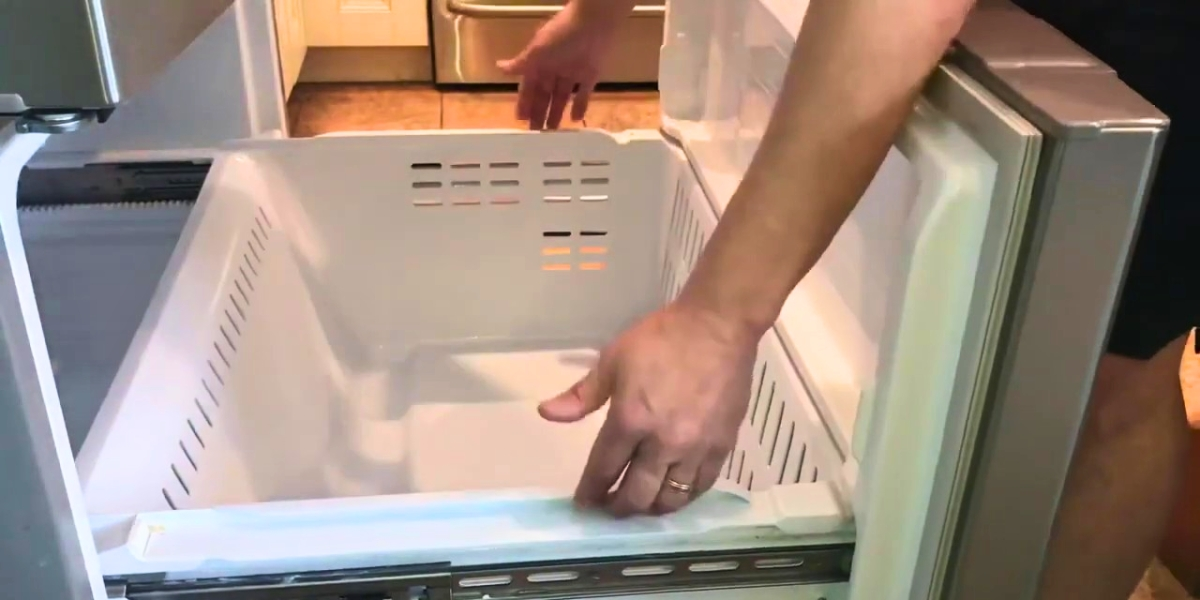
Why is my Samsung refrigerator freezer not freezing?
There can be several reasons why your Samsung refrigerator freezer is not freezing.
It could be due to temperature control settings, a faulty defrost system, a leaking refrigerant, or a damaged door seal.
Troubleshooting these issues can help identify and resolve the problem.
Common Causes of Freezer Not Freezing in Samsung Refrigerators
Is your Samsung refrigerator freezer not freezing your food as it should?
It can be frustrating, but understanding the common causes can help you diagnose and fix the issue. Here are some potential culprits to consider:
1. Improper Temperature Control Settings:
Check if the temperature settings are too high or if there’s a malfunction in the thermostat. Adjust the settings accordingly and monitor the freezer’s performance.
2. Faulty Defrost System:
A malfunctioning defrost system can lead to ice buildup, hindering the freezer’s ability to cool properly. Inspect the defrost heater, timer, and thermostat for any faults.
3. Damaged Door Seal:

A worn-out or improperly sealed door gasket can allow warm air to enter the freezer, causing inadequate freezing.
Check for any signs of damage or gaps in the seal and replace it if necessary.
Check the refrigerator door seal replacement here.
4. Refrigerant Leakage:
A refrigerant leak can disrupt the cooling process and prevent the freezer from reaching the desired temperature.
Consult a professional technician to identify and fix any leaks.
5. Overcrowded Freezer:
A freezer packed with items can restrict airflow and prevent efficient cooling. Organize the contents, leaving enough space for proper air circulation.
6. Blocked Air Vents:
Obstructed air vents can impede the flow of cold air into the freezer compartment. Ensure that the vents are clear of any obstructions, such as food packages or ice buildup.
Temperature Control Settings: Understanding the Impact on Freezing
Proper temperature control settings are crucial for ensuring optimal freezing performance in your Samsung refrigerator.
1. Check the Recommended Temperature Range:
Consult your Samsung refrigerator’s user manual or manufacturer’s guidelines to determine the ideal temperature range for the freezer.
It is typically set between 0°F (-18°C) and -5°F (-21°C).
2. Adjust the Temperature Settings:
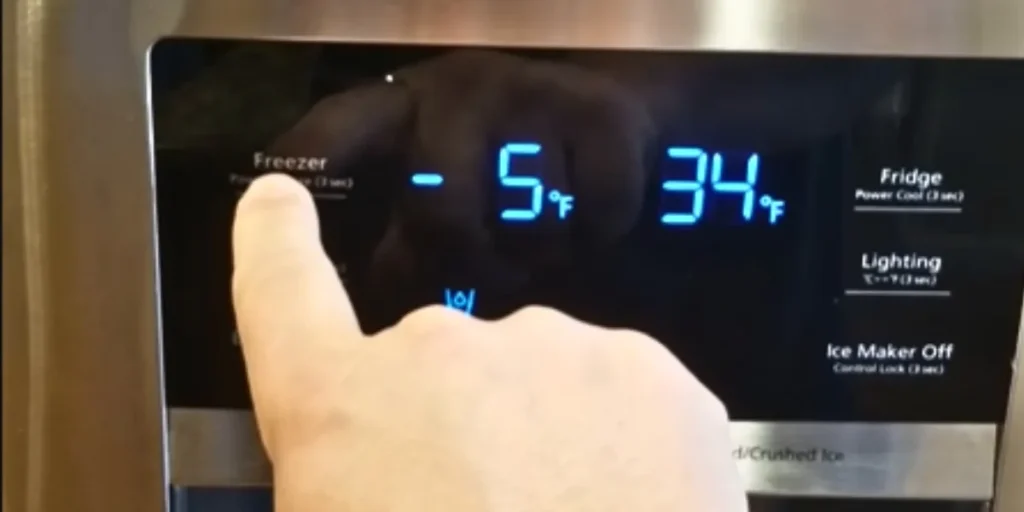
Locate the temperature control panel, usually located on the front or inside of the refrigerator.
Use the control buttons or dials to set the freezer temperature within the recommended range.
3. Monitor the Temperature Display:
Most Samsung refrigerators feature a digital temperature display. Keep an eye on it to ensure the freezer maintains the desired temperature consistently.
Fluctuations or deviations may indicate an issue.
4. Avoid Extreme Temperature Settings:
While it may seem tempting to lower the freezer temperature to its lowest setting, it can lead to excessive cooling and potential frost buildup. Aim for a balanced setting within the recommended range.
5. Account for Ambient Room Temperature:
Keep in mind that the room temperature can influence the freezer’s performance. If the surrounding environment is too warm, the freezer may struggle to reach the desired freezing temperature.
6. Allow Adequate Air Circulation:

Avoid blocking the air vents in the freezer compartment. Proper air circulation is essential for maintaining consistent cooling. Ensure that food items or containers do not obstruct the vents.
Troubleshooting Steps for a Non-Freezing Samsung Freezer
Let’s go through some troubleshooting steps to help you get to the root of the problem and fix it.
1. Check the Temperature Settings:
Start by ensuring that the temperature settings are correctly adjusted. Access the control panel and set the freezer temperature within the recommended range, typically between 0°F (-18°C) and -5°F (-21°C).
2. Inspect for Frost Buildup:
Open the freezer and look for any excessive frost or ice buildup. If present, it may be obstructing the cooling vents and prevent proper freezing. Defrost the freezer to clear away any accumulated ice.
3. Clean the Condenser Coils:
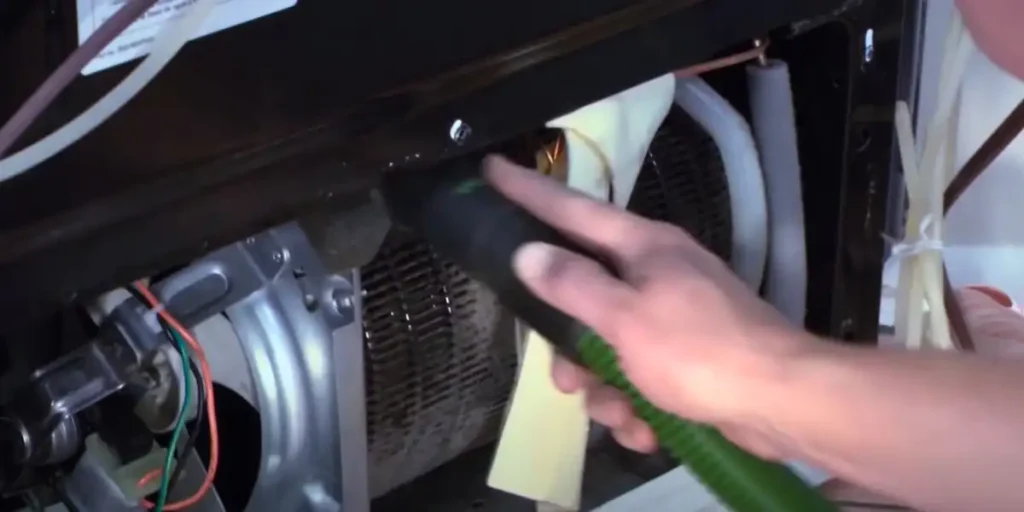
Over time, dust and debris can accumulate on the condenser coils, hindering their ability to dissipate heat.
Unplug the refrigerator, locate the coils (usually at the back or underneath), and carefully clean them using a vacuum or a brush.
4. Ensure Proper Air Circulation:
Check that the air vents inside the freezer are not blocked by food items or containers.
Adequate airflow is essential for efficient cooling. Rearrange the contents if needed to allow proper circulation.
5. Examine the Door Seal:
Inspect the door seal (gasket) for any signs of damage or wear. A faulty seal can allow warm air to enter the freezer, affecting its freezing capabilities. Replace the seal if necessary to ensure a tight fit.
6. Verify Power Supply:

Confirm that the refrigerator is receiving a stable power supply. Check the power cord, outlet, and circuit breaker to ensure there are no issues causing intermittent power interruptions.
7. Consult the User Manual:
If the problem persists or you are unsure about any specific troubleshooting steps, refer to the user manual provided with your Samsung refrigerator. It contains valuable information and guidance for addressing common issues.
Checking the Door Seal: A Potential Culprit for Poor Freezing
Follow these steps to check the door seal and ensure it is not hindering the freezer’s freezing capabilities.
1. Close Inspection:
Start by carefully examining the door seal for any visible signs of damage or wear. Look for cracks, tears, or areas where the seal appears loose or misaligned.
2. Test the Seal with a Dollar Bill:
To check the effectiveness of the seal, place a dollar bill between the seal and the freezer frame.
Close the door and attempt to pull the bill out. If it slides out easily without resistance, it indicates a weak or ineffective seal.
3. Check for Uniform Contact:
With the door closed, observe the entire perimeter of the seal. It should make uniform contact with the freezer frame.
Gaps or inconsistencies in contact indicate a potential issue with the seal.
4. Clean the Seal:

Over time, dirt, debris, and food particles can accumulate on the door seal, affecting its performance.
Use a mild detergent or soapy water and a clean cloth to gently clean the seal. Ensure it is thoroughly dry before proceeding.
5. Adjust or Replace the Seal:
If you notice any damage, gaps, or an ineffective seal, you may need to adjust or replace it.
Refer to the user manual for specific instructions on adjusting or replacing the door seal. Alternatively, contact Samsung customer support for assistance.
6. Perform a Recheck:
After adjusting or replacing the seal, repeat the dollar bill test to ensure it creates a tight seal with the freezer frame. The bill should offer resistance when pulled.
Defrost System Issues: Possible Reasons for a Non-Freezing Freezer
A malfunctioning defrost system could be the culprit. We have discussed the potential reasons behind defrost system issues and the steps you can take to address them.
1. Frost Buildup:
Excessive frost or ice accumulation on the freezer coils can hinder proper cooling and lead to a non-freezing freezer. Inspect the coils for any visible signs of frost buildup.
2. Defrost Heater:
The defrost heater is responsible for melting ice on the coils during the defrost cycle.
A faulty heater can prevent effective defrosting and cause freezing problems. Check for any signs of damage or malfunction.
3. Defrost Timer:
The defrost timer controls the duration and frequency of the defrost cycle. A defective timer can disrupt the normal defrosting process and result in poor freezing. Verify if the timer is functioning correctly.
4. Defrost Thermostat:

The defrost thermostat monitors the temperature of the freezer coils. If it fails, it may not initiate the defrost cycle when necessary, leading to ice buildup and compromised freezing. Test the thermostat for continuity and proper functioning.
5. Defrost Control Board:
In modern Samsung refrigerators, a defrost control board regulates the defrost system.
A malfunctioning control board can disrupt the defrost cycle, impacting the freezer’s ability to freeze properly. Check for any signs of damage or malfunction.
6. Troubleshooting Steps:
To address defrost system issues, start by manually defrosting the freezer.
Unplug the refrigerator, remove all food items, and allow the ice to melt completely. Clean and dry the interior before plugging it back in.
7. Professional Assistance:
If the problem persists or you’re unsure about performing further repairs, it’s advisable to seek professional assistance.
A qualified technician can diagnose and repair any complex defrost system issues accurately.
Maintenance Tips to Ensure Optimal Freezing in Your Samsung Refrigerator

To keep your Samsung refrigerator freezer performing at its best, regular maintenance is key.
Follow these maintenance tips to ensure optimal freezing and preserve the quality of your food.
1. Clean the Interior:
Regularly clean the interior of the freezer to remove any spills, food residues, or ice buildup.
Use a mild detergent and warm water, and wipe down the surfaces with a clean cloth.
Avoid using harsh chemicals or abrasive cleaners that could damage the interior.
2. Organize Contents:
Properly organize the items in your freezer to allow for efficient airflow.
Avoid overcrowding the shelves and drawers, as it can obstruct air circulation and affect freezing performance. Keep similar items together for easier access.
3. Check Door Seal:
Periodically inspect the door seal (gasket) for any signs of damage or wear. Ensure that it forms a tight seal when the door is closed.
If you notice any gaps or inconsistencies, consider replacing the seal to maintain proper insulation.
4. Keep Air Vents Clear:
Locate the air vents inside the freezer compartment and ensure they are clear of any obstructions.
Blocked vents can impede airflow and hinder freezing. Regularly check and remove any food items or packaging that might be blocking the vents.
5. Monitor Temperature:
Keep an eye on the freezer temperature using the temperature display or a separate thermometer.
Ensure that the temperature remains within the recommended range for optimal freezing performance. Adjust the temperature settings if necessary.
6. Defrost Regularly:
If you notice excessive ice buildup, initiate a manual defrosting process. Unplug the refrigerator, remove all food items, and allow the ice to melt completely.
Clean and dry the interior before plugging it back in.
7. Clean Condenser Coils:
Over time, dust and debris can accumulate on the condenser coils at the back or underneath the refrigerator.
Clean these coils regularly using a vacuum or a brush to ensure efficient heat dissipation and optimal cooling.
8. Maintain Stable Power Supply:
Ensure that the refrigerator is connected to a stable power supply. Check the power cord, outlet, and circuit breaker for any issues.
Avoid frequent power interruptions, as they can impact freezing performance.
FAQs
1. What Should I Do If The Temperature In My Samsung Freezer Is Too High?
Check the temperature control settings and ensure they are set within the recommended range.
If the temperature remains too high, consider troubleshooting other possible causes such as a faulty defrost system or refrigerant leakage.
2. How Often Should I Defrost My Samsung Freezer?
It is recommended to defrost your freezer when you notice excessive ice buildup, which can hinder proper freezing.
The frequency may vary depending on usage, but generally, a manual defrosting every few months should suffice.
3. Can A Damaged Door Seal Cause My Samsung Freezer To Not Freeze Properly?
Yes, a damaged or improperly sealed door seal can allow warm air to enter the freezer, leading to inadequate freezing.
Inspect the seal for any signs of damage or gaps and consider replacing it if necessary.
4. Why Is Airflow Important In A Samsung Freezer?
Proper airflow is essential for efficient cooling and freezing in a freezer. Blocked air vents or overcrowded shelves can disrupt airflow, affecting the freezer’s ability to freeze food properly.
5. When Should I Seek Professional Help For My Samsung Freezer Not Freezing?
If you have tried basic troubleshooting steps and the issue persists, or if you suspect a mechanical or technical problem, it’s best to consult a professional technician.
They can diagnose the root cause and provide appropriate solutions.
Conclusion
When your Samsung refrigerator freezer fails to freeze your food, it can be frustrating.
By understanding the common causes, such as temperature control settings, a faulty door seal, or blocked air vents, you can troubleshoot and address the issue effectively.
Regular maintenance, including checking the door seal, monitoring temperature, and keeping the air vents clear, will help optimize freezing performance.
Remember, if you encounter persistent problems, seeking professional assistance will ensure your freezer is back to freezing flawlessly. Enjoy the convenience of a perfectly frozen freezer for your favorite foods.
