Is your Samsung refrigerator freezing up and failing to cool your food? Don’t worry, we’ve got you covered!
Discover the root causes behind this frustrating issue and learn how to troubleshoot it effectively.
In this article, we’ll delve into common culprits of freezing and cooling problems in Samsung refrigerators, provide valuable troubleshooting tips, and offer insights on maintenance practices to prevent future issues.
Say goodbye to freezer burn and hello to optimal cooling efficiency!

Why is Samsung Refrigerator Freezing Up and Not Cooling?
A Samsung refrigerator can freeze up and stop cooling due to various reasons such as a faulty defrost system, a malfunctioning thermostat, or blocked air vents.
Regular maintenance and proper troubleshooting can help resolve these issues and restore optimal cooling performance.
Common Causes of Samsung refrigerator freezing up and not cooling
This frustrating issue can be caused by several factors. Some common issues are:
1. Faulty Defrost System:
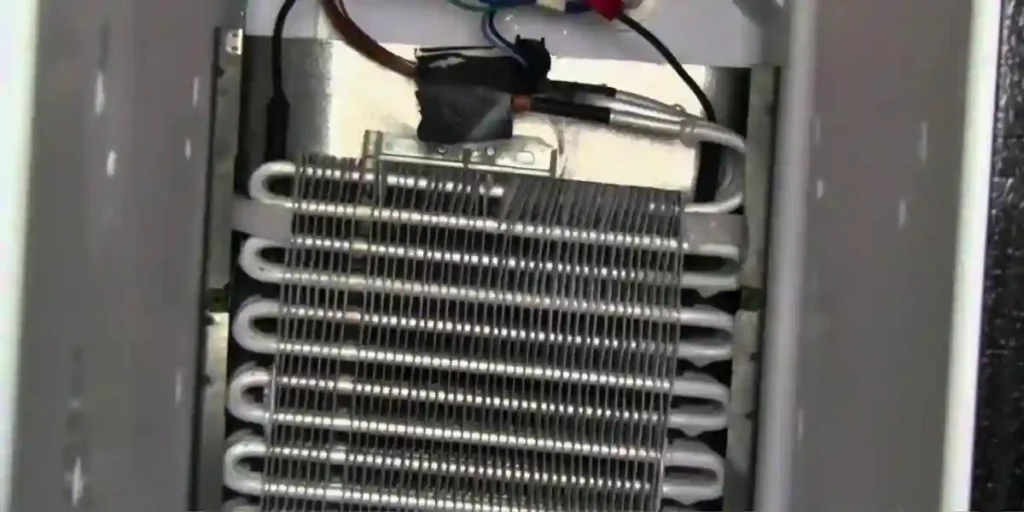
The defrost system plays a crucial role in preventing ice buildup in the freezer. If it malfunctions, ice can accumulate, blocking air circulation and hindering cooling.
Check the defrost timer, thermostat, and heating element for any faults.
2. Damaged Door Gaskets:
Worn-out or damaged door gaskets can lead to air leaks, causing the refrigerator to work harder to maintain cool temperatures.
Inspect the gaskets for cracks or gaps and replace them if necessary to ensure a proper seal.
3. Blocked Air Vents:
Blocked air vents prevent the cold air from circulating throughout the refrigerator, leading to freezing in some areas and insufficient cooling in others.
Remove any obstructions, such as food items or ice buildup, from the vents to restore proper airflow.
4. Overcrowding and Poor Organization:
Stuffing the refrigerator with too many items or improperly organizing them can obstruct airflow and disrupt cooling.
Arrange food items strategically, leaving space for air to circulate freely and maintain consistent temperatures.
5. Faulty Thermostat:
A malfunctioning thermostat may incorrectly regulate the refrigerator’s temperature, causing freezing or inadequate cooling.
Test the thermostat and replace it if needed to ensure accurate temperature control.
6. Inadequate Ventilation:
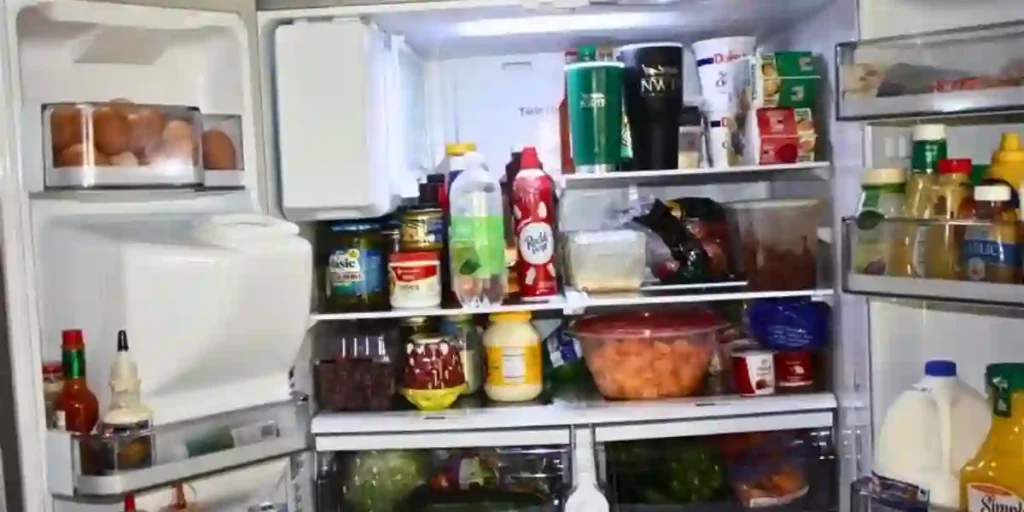
A lack of proper ventilation around the refrigerator can hamper cooling performance. Ensure that the appliance is positioned with sufficient space around it, allowing heat to dissipate effectively.
7. Clogged Condenser Coils:
Dusty or dirty condenser coils can reduce the refrigerator’s cooling efficiency. Regularly clean the coils to remove dirt and debris, improving heat dissipation and enhancing cooling performance.
How to Diagnose and Resolve Cooling Problems in Your Samsung Refrigerator?
Follow these steps to get your refrigerator back to its optimal cooling performance.
Step 1: Check the Temperature Settings
I. Locate the temperature control panel inside your Samsung refrigerator.
II. Set the temperature to the recommended levels for the fridge and freezer compartments.
III. Wait for a few hours and monitor if the cooling improves. If not, proceed to the next step.
Step 2: Inspect the Condenser Coils
I. Unplug the refrigerator and access the condenser coils, usually found at the back or beneath the unit.
II. Inspect the coils for any dust, debris, or dirt accumulation.
III. Use a vacuum or a coil brush to carefully clean the coils, removing all the buildup.
IV. Plug in the refrigerator and check if the cooling improves. If not, move on to the next step.
Step 3: Clear the Air Vents
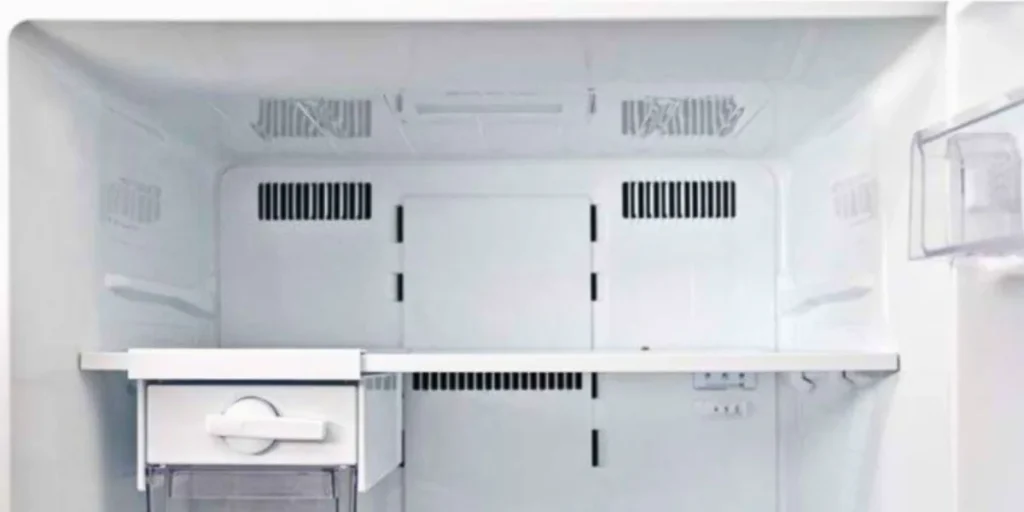
I. Locate the air vents in both the refrigerator and freezer compartments.
II. Ensure that the vents are not blocked by any food items, containers, or ice buildup.
III. Remove any obstructions to allow proper airflow.
IV. Wait for a few hours and check if the cooling problem is resolved. If not, proceed to the next step.
Step 4: Check the Door Gaskets
I. Inspect the door gaskets for any cracks, tears, or gaps.
II. Clean the gaskets using mild detergent and warm water, ensuring they are free from any debris.
III. If the gaskets are damaged beyond repair, you may need to replace them to create a proper seal.
Step 5: Test the Evaporator Fan Motor
I. Locate the evaporator fan motor, typically found in the freezer compartment.
II. Listen for any unusual noises coming from the fan motor.
III. If the fan is not running or making strange sounds, it may need to be replaced.
Step 6: Examine the Defrost System
I. Check the defrost timer, thermostat, and heater for any malfunctions.
II. Test the defrost thermostat and heater for continuity using a multimeter. Replace if necessary.
III. If the defrost system is not functioning properly, it can cause cooling issues. Consult a professional technician to address the problem.
Troubleshooting Tips to Fix a Freezing Samsung Refrigerator
Here are some troubleshooting tips to help you fix the issue and restore optimal cooling performance.
1. Check the Defrost System:
I. Locate the defrost timer, usually found at the back of the refrigerator.
II. Turn the timer manually to initiate the defrost cycle. If the defrost heater kicks in and melts the ice, the timer might be faulty and need replacement.
III. Inspect the defrost thermostat for continuity using a multimeter. Replace it if it’s defective.
IV. Test the defrost heater for continuity as well. A faulty heater should be replaced promptly.
2. Inspect the Door Gaskets:

I. Examine the door gaskets for any cracks, tears, or gaps.
II. Clean the gaskets with mild detergent and warm water, ensuring they are free from debris.
III. If the gaskets are damaged beyond repair, replace them with new ones to maintain a proper seal.
3. Clear Blocked Air Vents:
I. Locate the air vents in the refrigerator and freezer compartments.
II. Remove any obstructions, such as food items or ice buildup, from the vents.
III. Ensure that the vents are open and allow proper airflow throughout the refrigerator.
4. Organize and Avoid Overcrowding:
I. Arrange food items in the refrigerator strategically, leaving space for air to circulate freely.
II. Avoid overfilling the refrigerator, as this can impede airflow and disrupt cooling.
5. Test the Thermostat:

I. Access the thermostat control panel of your Samsung refrigerator.
II. Adjust the temperature settings to see if it affects the cooling.
III. If the temperature doesn’t change or fluctuates significantly, the thermostat may need replacement.
6. Provide Adequate Ventilation:
I. Check the positioning of your refrigerator to ensure proper ventilation.
II. Leave enough space around the appliance to allow heat to dissipate effectively.
7. Clean the Condenser Coils:
I. Locate the condenser coils, usually located at the back or beneath the refrigerator.
II. Unplug the refrigerator and carefully vacuum or brush the coils to remove dust and debris.
III. Regularly clean the coils to maintain optimal cooling efficiency.
FAQs
1. Why Are The Door Gaskets Important In A Samsung Refrigerator?
Door gaskets create a seal that prevents air leaks. Damaged gaskets can lead to temperature inconsistencies and affect cooling efficiency.
2. What Should I Do If The Air Vents In My Samsung Refrigerator Are Blocked?
Clear any obstructions, such as food items or ice buildup, from the air vents to ensure proper airflow throughout the refrigerator.
3. Can Overcrowd The Refrigerator Leads To Freezing And Cooling Issues?
Yes, overcrowding can obstruct airflow, disrupt cooling, and contribute to freezing in some areas while insufficient cooling in others. Proper organization is essential.
4. How Do I Test The Thermostat In My Samsung Refrigerator?
Access the thermostat control panel, adjust the temperature settings, and observe if the changes affect the cooling.
If the temperature doesn’t adjust or fluctuates significantly, the thermostat may need replacement.
5. Should I Clean The Condenser Coils In My Samsung Refrigerator?
Yes, cleaning the condenser coils regularly helps remove dust and debris, improving heat dissipation and enhancing cooling efficiency. It’s an important maintenance task for optimal performance.
Conclusion
Don’t let a freezing Samsung refrigerator leave you with spoiled food. By troubleshooting common issues such as a faulty defrost system, damaged door gaskets, or blocked air vents, you can restore proper cooling.
Remember to maintain proper ventilation, organize your fridge, and clean condenser coils regularly.
With these simple steps, you can ensure your Samsung refrigerator keeps your food fresh and cool. Enjoy hassle-free cooling and peace of mind.

