Why won’t the Samsung refrigerator ice maker light turn off? Fix It Today!
We may earn affiliate fees for purchases using our links (at no additional cost to you).
If you own a Samsung refrigerator and notice that the ice maker light won’t turn off, it can be a frustrating experience. Not only does it waste energy, but it can also be an annoying distraction.
There are several reasons for this issue occurring, and in this blog, we will explore the potential causes and solutions to help you troubleshoot and fix the problem.

Why won’t the Samsung refrigerator ice maker light turn off?
There could be several reasons for the Samsung refrigerator ice maker light not turning off. Here are some of the potential causes to consider:
Faulty ice maker switch:
The ice maker switch is responsible for turning the ice maker on and off. If it’s faulty, it can cause the light to stay on even when the ice maker is not in use.
Unplug the refrigerator and remove the control panel cover. Inspect the switch for any signs of damage or wear. Use a multimeter to test the switch’s continuity.
Ice maker control module issues:

The control module controls the ice maker’s operation and causes the light to stay on.
To inspect the control module, unplug the refrigerator and remove the control panel cover.
Look for any signs of damage or wear on the module. Use a multimeter to test the module for continuity.
Faulty door switch:
The door switch is responsible for turning off the light when the door is closed. It can prevent the light from turning off even when the door is closed.
To check the door switch, unplug the refrigerator and locate the switch. Test it for continuity using a multimeter.
Ice maker sensor problems:
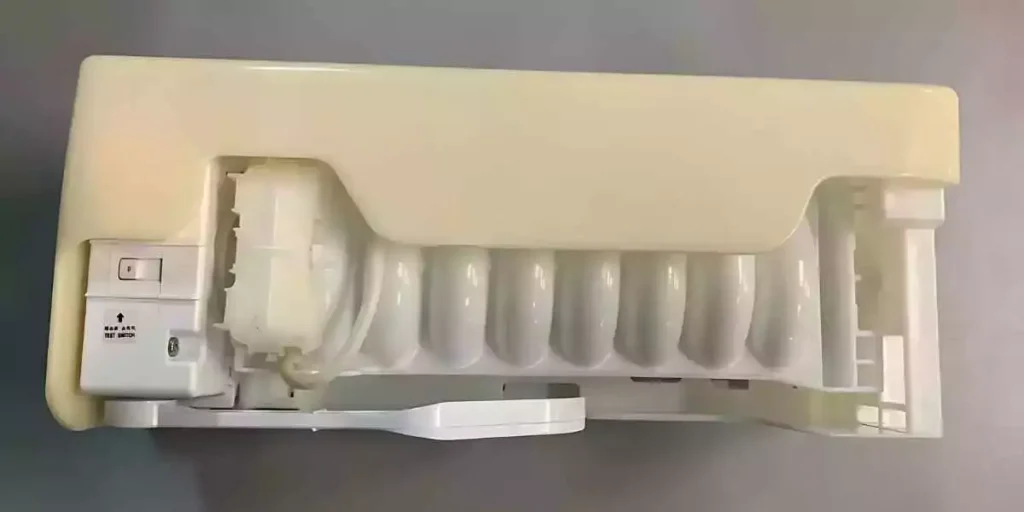
The sensor detects the ice level’s malfunctioning and causing the light to stay on. Carefully unplug the refrigerator and locate the sensor.
Use a multimeter to test the sensor for continuity.
Electrical issues:
Wiring problems or other electrical issues can prevent the light from turning off. To check for electrical issues, unplug the refrigerator and inspect the wiring for any signs of damage or wear.
Use a multimeter to test the wiring for continuity. They will need to be addressed and repaired for further issues.
Software glitches:
Some Samsung refrigerator models have software glitches can cause the ice maker light to remain on even when it is unused.
Unplug the refrigerator and wait for a few minutes. This will reset the software and fix the problem. Contact Samsung customer support for assistance.
DIY Troubleshooting the ice maker light
If you’re experiencing an issue with your Samsung refrigerator ice maker light not turning off, here are some DIY troubleshooting steps you can take:
Check the ice maker switch:
The ice maker switch is located on the front of the ice maker and controls its operation.
It will activate the ice maker and cause the light to turn on as well if the switch turns off. Simply push it to the “off” position.
Inspect the door switch:
The door switch is located on the side of the refrigerator and responsible for turning off the light.
The light can not be turned off If the switch is malfunctioning. Open and close the refrigerator door observing the light.
Turning off the light means the switch is functioning correctly.
Look for visible damage or wear:
Inspect the ice maker and surrounding area for any visible damage or wear.
Damage to the ice maker itself or the wiring leading to it can cause remaining on the light. Any damage requires to be repaired or replaced.
Inspect the ice maker control module:
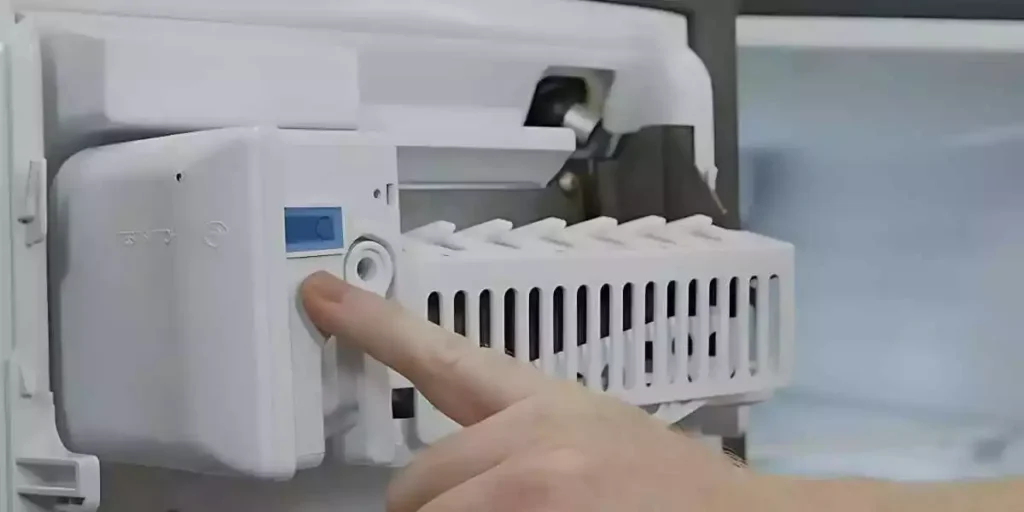
The control module is responsible for controlling the ice maker’s operation and can cause the light to stay on if it’s faulty.
Unplug the refrigerator and remove the control panel cover. Look for any signs of damage or wear on the module. Use a multimeter to test the module for continuity.
Check the ice maker sensor:
The sensor that detects the ice level may be malfunctioning and causing the light to stay on.
To inspect the sensor, unplug the refrigerator and locate the sensor. Use a multimeter to test the sensor for continuity.
Reset the refrigerator:
Unplugging the refrigerator and waiting for a few minutes before plugging it back in can reset the system and may fix the issue.
This is a useful step to try before pursuing more in-depth troubleshooting.
How to reset your Samsung refrigerator
If you’re experiencing issues with your Samsung refrigerator, resetting it may help resolve the problem.
Unplug the refrigerator:

The first step is to locate the electrical outlet your Samsung refrigerator is plugged into and unplug it from the outlet.
You can do this, gently pulling the plug out of the socket.
Wait for a few minutes:
Wait for at least 5-10 minutes before plugging it back in after unplugging the refrigerator. This will give the system enough time to reset.
Locate the power switch:
Locate the power switch for your Samsung refrigerator. This switch is located on the front or back of the refrigerator and uses to turn the refrigerator on and off.
Turn off the power switch:
Before plugging the refrigerator back in, make sure the power switch is “off”. This will ensure the system is completely powered down.
Plug the refrigerator back in:
After waiting for a few minutes and check the power switch is turned off, plug the refrigerator back into the electrical outlet.
Turn on the power switch:

Locate the power switch again and turn it on. This will restore power to the refrigerator and its components.
Wait for the refrigerator to start up:
Start up the refrigerator for a few minutes and begin running. You will hear the compressor kick on and the fans start to run.
Check for any error codes or issues:
Check for any error codes or issues. You can do this by referring to the owner’s manual or checking the display panel on the front of the refrigerator.
Try troubleshooting them or contact Samsung customer support for further assistance.
FAQs
How Do I Know If The Ice Maker Light Is Malfunctioning?
Also notice other issues with the ice maker, such as ice not being produced or the ice maker making unusual noises.
Can I Turn Off The Ice Maker Light Manually?
There may be an issue with the refrigerator’s wiring or control board if it is not working.
What Can Cause The Ice Maker Light To Malfunction?
Can I Fix The Issue With The Ice Maker Light Myself, Or Do I Need To Call A Professional?
If you have any after attempting to troubleshoot it, contact a professional appliance repair service for assistance.
Conclusion
A malfunctioning ice maker light on your Samsung refrigerator can be a frustrating issue to deal with. By following the steps, you can find the issue and potentially fix it yourself.
If you’re unable to resolve the issue or have concerns about repairing it yourself, seek the assistance of a professional appliance repair service.