Why Your Samsung Refrigerator Water Dispenser Light is Not Working? Fix It Now!
We may earn affiliate fees for purchases using our links (at no additional cost to you).
If you’re experiencing issues with your Samsung refrigerator water dispenser light not working, don’t worry, you’re not alone.
This is a common problem that has a number of factors, like a faulty light bulb, wiring issues, or a malfunctioning dispenser control board.
In this article, we’ll explore some of the most common reasons why your Samsung refrigerator water dispenser light might not be working.

Why Your Samsung Refrigerator Water Dispenser Light is Not Working
If the water dispenser light on your Samsung refrigerator is not working, there could be a few reasons why.
Check the Power and Connections
The first thing you should do is check if the refrigerator is getting power and the water dispenser is properly connected.
Make sure the refrigerator is plugged in and the circuit breaker is not tripped. Also, check if the water supply line is connected and the valve is open.
If the water dispenser is not getting water, the light may not work.
Inspect the Light Bulb
The next thing to check is the light bulb. The water dispenser light is usually an LED bulb designed to last for a long time.
Burning the bulb requires to be replaced and remove the dispenser cover or the control panel.
Consult your user manual or the manufacturer’s website for further instructions.
Clean the Dispenser Area

Sometimes, the water dispenser light will not work because the dispenser area is dirty or obstructed.
Check if there is any debris or buildup around the dispenser and clean it with a soft cloth and mild detergent.
Also, make sure the dispenser lever is not stuck or jammed.
Reset the Control Panel
If none of the above solutions work, you need to reset the control panel. This can help clear any error codes or glitches that may be affecting the water dispenser light.
Remove the plug of the refrigerator from the power source and plug it back in after a few minutes. Wait for the control panel to reset and then check if the light is working.
Contact Customer Service
If trying all the above solutions is still not working, contact Samsung customer service or a certified technician for further assistance.
They will diagnose the issue and provide the appropriate solution or repair.
Steps to check the light bulb for issues
You can follow some of the steps to check the light bulb on your Samsung refrigerator’s water dispenser:
Locate the dispenser cover or control panel:

The dispenser cover or control panel can house the light bulb depending on your model.
Consult your user manual or the manufacturer’s website for specific instructions to access it. You need to remove some screws or clips to remove the cover or panel.
Remove the dispenser cover or control panel:
Use a screwdriver or a nut driver to remove the screws. If there are no screws, gently pry the cover or panel off using a flathead screwdriver or a putty knife.
Be careful not to damage any wires or components inside.
Locate the light bulb:
Locate the light bulb to illuminate the water dispenser. The bulb can be a small LED or a traditional incandescent or halogen bulb.
You will need to remove a mounting bracket or cover to make the light visible.
Inspect the light bulb:
Carefully examine the light bulb to check for any signs of damage or wear. Look for cracks, discoloration, or black spots on the bulb’s surface.
You have to test the LED bulb with a multimeter or replace it.
Remove the light bulb:
Remove the bulb from the socket gently by pulling it straight out or twisting it counterclockwise. Use a pair of pliers for the LED bulb.
Be careful not to apply too much force, as you can damage the socket or wiring.
Replace the light bulb:
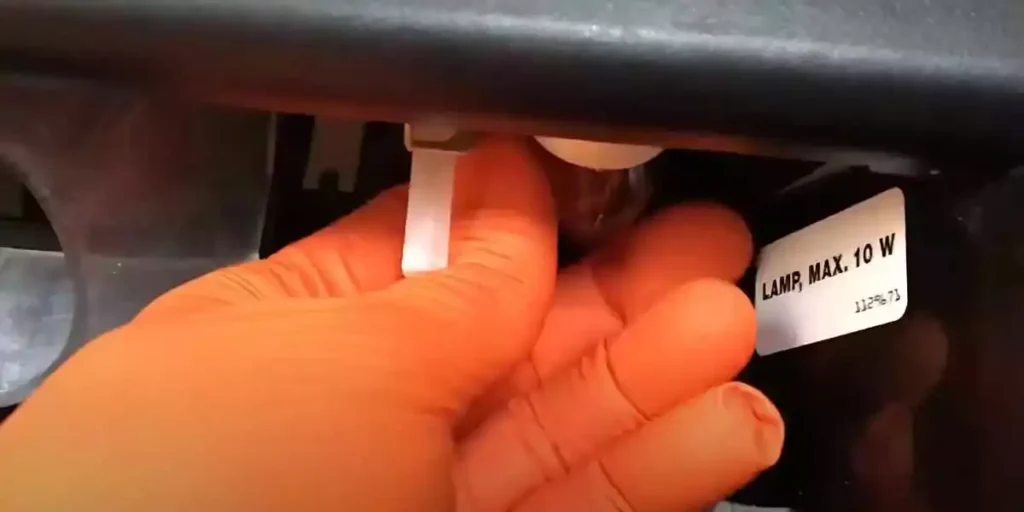
Take note of the wattage and voltage of the old bulb and buy a replacement that matches these specifications.
Insert the new bulb into the socket by pushing it straight in or twisting it clockwise until it clicks into place. Insert it in the correct orientation, as LEDs have polarity.
Test the light bulb:
Before reassembling the dispenser cover or control panel, plug the refrigerator back in or turn on the circuit breaker and test the water dispenser light to see if it’s working. Check the wiring and connections.
Reassemble the dispenser cover or control panel:
Reattach the dispenser cover or control panel by securing it with the screws or clips. Align any mounting brackets or covers properly and tighten the screws snugly but not too tight.
Power on the refrigerator:
Finally, plug the refrigerator back in or turn on the circuit breaker to restore power to the appliance.
Test the water dispenser light one more time to confirm that it’s working properly.
How to diagnose a faulty dispenser switch
Here are the steps on diagnosing a faulty dispenser switch on your Samsung refrigerator:
Check the light bulb:
If the water dispenser light is not working, the problem could be a faulty light bulb rather than a bad switch.
Follow the steps in the previous section to check the bulb and replace it.
Test the switch with a multimeter:
Test the dispenser switch with a multimeter. Remove the plug of the refrigerator from the power source or turn off the circuit breaker.
Remove the dispenser cover or control panel to access the switch.
Locate the switch:
The dispenser switch is located behind the control panel or covers that house the light bulb.
It may be a small button or lever that is depressed when you press the dispenser lever or paddle.
Set the multimeter to test continuity:
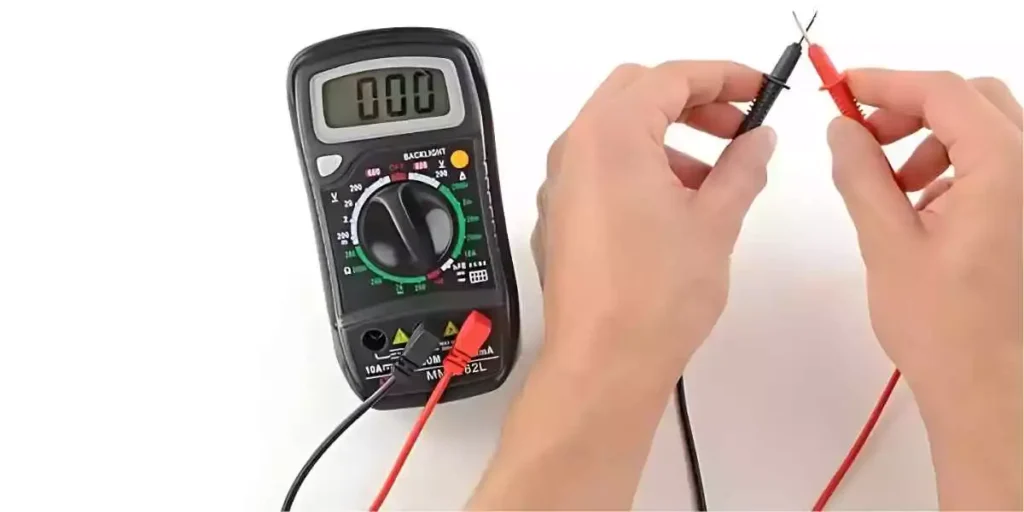
A multimeter is a tool that can measure electrical current and resistance.
Set your multimeter to test continuity, which means it will check whether electricity can flow through the switch when it is depressed.
Test the switch for continuity:
Touch one of the multimeter’s probes to one of the switch’s terminals, and the other probe to the other terminal.
Press the switch with your finger or object like a toothpick or screwdriver. The multimeter should beep or indicate continuity, which means the switch is working properly.
Replace the switch:
Remove it from its mounting bracket by unscrewing any screws or clips that hold it in place.
Disconnect any wires that are attached to the switch, taking note of their placement for reassembly.
Replace the faulty switch with a new one that is compatible with your refrigerator model. Reconnect any wires and reattach the switch to its mounting bracket.
Finally, reassemble the dispenser cover or control panel.
Test the switch:
Plug the refrigerator back in or turn on the circuit breaker to restore power to the appliance.
Test the water dispenser to confirm that the new switch is working properly.
Tips for Fixing the water dispenser light

Here are some tips for fixing the water dispenser light on your Samsung refrigerator:
Check the power source:
Before attempting any repairs, ensure that the refrigerator is properly plugged in and that the outlet is working correctly.
Try plugging another appliance into the same outlet to see if it works.
Replace the light bulb:
If the water dispenser light is not working, the first thing to check is the bulb. Follow the steps in the previous section to remove and replace the bulb if it is burned out or damaged.
Check the door switch:
The door switch is a small button that is activated when you open and closes the refrigerator door.
If this the switch is faulty, it can prevent the water dispenser light from turning on. Test the switch with a multimeter and replace it if necessary.
Inspect the dispenser switch:

The dispenser switch is a button or lever that is depressed when you press the dispenser lever or paddle.
Test the switch with a multimeter and replace it if necessary.
Check the wiring:
If the bulb, door switch, and dispenser switch are all working properly, the problem may lie in the wiring.
Inspect the wiring for any damaged or loose connections, and replace or repair it as needed.
Call a professional:
If you’re not comfortable performing any of these steps yourself or if you’ve tried them all and the water dispenser light is still not working, it may be time to call a professional technician. They can diagnose and repair the issue safely and effectively.
Faqs
Can I replace the bulb myself?
How Do I Test The Door Switch?
Use a multimeter to test for continuity by touching one probe to each of the switch’s terminals while pressing and releasing the switch.
How Do I Test The Dispenser Switch?
Use a multimeter to test for continuity by touching one probe to each of the switch’s terminals while pressing and releasing the switch.
What Steps Should I Take If None Of These Work?
Conclusion
If the water dispenser light on your Samsung refrigerator is not working, there are several steps you can take to diagnose and fix the issue.
From checking the power source to replacing the light bulb and testing the switches and wiring, following these tips can help you get your dispenser light working again.
Call a professional technician for assistance without any hesitation.