Ge Refrigerator Water Dispenser Slow After Filter Change: Boosting Flow
We may earn affiliate fees for purchases using our links (at no additional cost to you).
Is your GE refrigerator water dispenser running at a snail’s pace after a filter change? Wondering why it’s suddenly become so sluggish?
Don’t worry, you’re not alone. Here are the possible reasons behind the slow water dispenser flow that many homeowners face.
Is it a faulty filter, improper installation, or something else entirely?
Discover the causes and practical solutions to get your water dispenser flowing smoothly again.

Why Is My GE Refrigerator Water Dispenser Slow After Filter Change?
Your GE refrigerator water dispenser may be slow after a filter change due to air trapped in the system.
Try flushing the dispenser, removing air bubbles. By doing so, ensure a proper filter installation to restore normal flow.
How do GE refrigerators’ water dispensers perform?
Several factors can influence water dispenser performance in your GE refrigerator. These factors can help you diagnose and resolve issues.
Here are the key elements to consider:
Water Supply Pressure:
Ensure that the water supply to the refrigerator is adequate. Insufficient water pressure can result in a slow or weak water flow from the dispenser.
Check the water pressure from the source and adjust it if necessary.
Filter Condition:
A clogged or expired water filter can impede water flow. Regularly replace the filter as recommended by GE to maintain optimal performance.
A dirty filter can restrict water flow, so ensure it is clean and properly installed.
Air Trapped in the System:
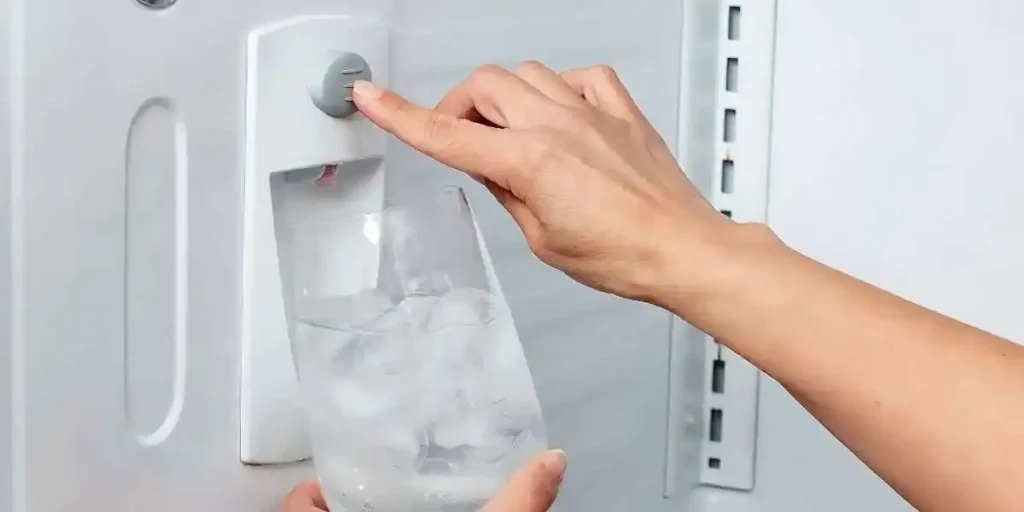
After changing the filter or disconnecting the water supply, air can get trapped in the water line. This can cause a slow water flow.
Run several cups of water through the dispenser to remove trapped air.
Freezer Temperature:
The temperature in the freezer can affect the water dispenser’s performance. If the freezer is set too low, the water line may freeze, obstructing water flow.
Adjust the freezer temperature to an appropriate setting according to GE’s guidelines.
Water Line Obstructions:
Check for any kinks or bends in the water line leading to the dispenser. Ensure that the line is not pinched or blocked, as this can restrict water flow.
Straighten the line if necessary or remove any obstructions.
How to troubleshoot a slow GE refrigerator water dispenser?
The best way to troubleshoot a slow GE Refrigerator Water Dispenser is to follow these steps:
Check Water Supply Pressure:
First, ensure that the water supply pressure to your refrigerator is sufficient. Low pressure can cause a sluggish flow from the dispenser.
Verify the water pressure from the source and adjust if necessary.
Inspect the Water Filter:
A clogged or expired water filter can hinder water flow. Take a look at the filter and replace it regularly as recommended by GE.
If it appears dirty, clean or replaces it promptly to restore optimal performance.
Flush the System:
Changing the filter or disconnecting the water supply can cause air to build up in the water line.
Flush the system by running multiple cups of water through the dispenser. This will help remove any air bubbles.
Check Freezer Temperature:

The temperature setting in the freezer can impact the water dispenser’s performance.
If the freezer is set too low, the water line may freeze, obstructing water flow. Adjust the freezer temperature as per GE’s guidelines to prevent freezing issues.
Inspect the Water Line:
Examine the water line leading to the dispenser for any kinks, bends, or obstructions. Ensure the line is not pinched or blocked, as this can restrict water flow.
Straighten the line if necessary and remove any obstacles.
How to Change Filters for Optimal Performance?
Here’s a step-by-step guide on how to change filters effectively:
Identify the Filter Type:
Determine the type of filter used in your appliance. It could be a water filter, air filter, or any other specific filter designed for your device.
To identify the correct filter type, refer to the appliance’s user manual.
Purchase the Replacement Filter:

Once you know the filter type, purchase a replacement filter that matches the specifications.
Make sure you buy a genuine filter or a high-quality compatible option. This ensures compatibility and reliable performance.
Prepare for Replacement:
If you need pliers or a screwdriver, gather them before starting the replacement process. Turn off the appliance or disconnect it from the power source for safety purposes.
Locate the Filter:
Find the location of the filter within your appliance. You can find it inside or outside an appliance, such as a refrigerator or air conditioner.
Consult the user manual or manufacturer’s instructions for precise filter placement.
Remove the Old Filter:
Carefully remove the old filter from its housing or designated compartment. Depending on the manufacturer, you may need to twist or pull the filter out.
Take note of the orientation and position of the filter for proper installation of the replacement.
Install the New Filter:
Insert the new replacement filter into the designated space, aligned with the filter housing.
Follow any provided instructions, such as twisting or pushing the filter until it securely fits in place.
Secure the Filter:
If applicable, secure the filter in place using any clips, screws, or fasteners provided. This ensures a tight and secure fit, preventing any potential leaks or loose connections.
Reset Filter Indicator (If Applicable):

Some appliances have a filter indicator light that needs to be reset after replacing the filter.
Refer to the user manual or manufacturer’s instructions on how to reset the indicator.
Test and Verify:
Run a test to ensure everything is working properly after installing the new filter. Inspect the new filter for leaks, noises, or error messages.
Common Symptoms of Water Dispenser Issues in GE Refrigerators
No Water Dispensing
When you press the water dispenser lever, but no water comes out, it’s a clear indication of an issue.
Connect the refrigerator to a functioning water source and turn on the water supply. Ensure that the water line isn’t kinked or blocked, impeding water flow.
Examine the water filter for clogs or contaminants that may be obstructing water dispensing.
Weak or Slow Water
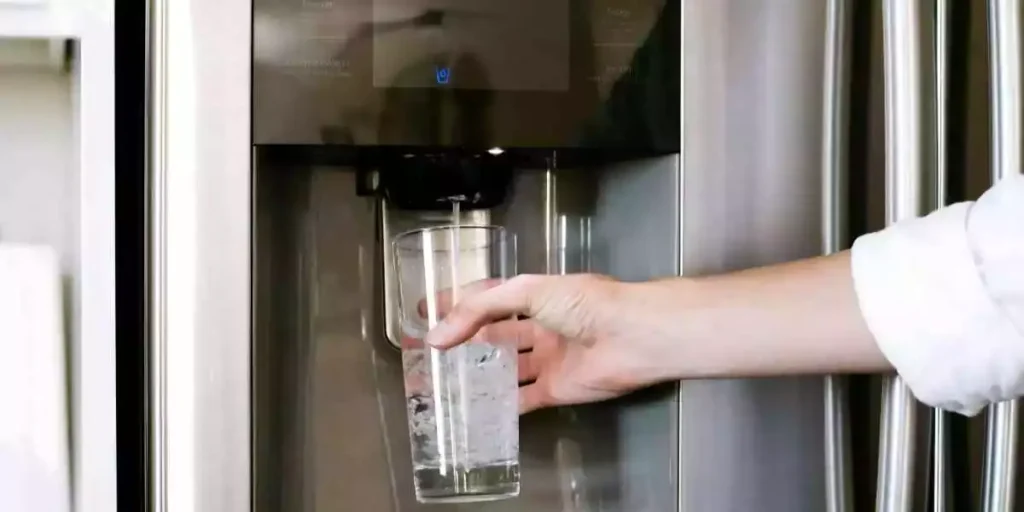
You should consider a few possibilities if your water dispenser is dispensed at a slow or low pressure.
First, examine the water filter for clogs or blockages. Replace it if necessary. Inspect the water inlet valve behind the refrigerator for proper operation.
Lastly, check if the water supply pressure is sufficient for optimal water flow.
Leaking Water
Is your water dispenser leaking? Begin by inspecting the water line connections for any loose or damaged parts.
Tighten or replace them as needed. Replace or repair any damaged water inlet valves, seals, or cracks if the leak persists.
Unpleasant Taste or Odor
If your water dispenser emits an unpleasant taste or odor, it can diminish your drinking experience.
The water filter may be the culprit here. Filters can become saturated with impurities, affecting the quality of the dispensed water.
Replace the filter regularly to ensure fresh and clean-tasting water. If the issue persists, consider testing the water source for any impurities.
Dispenser Button or Lever Malfunction
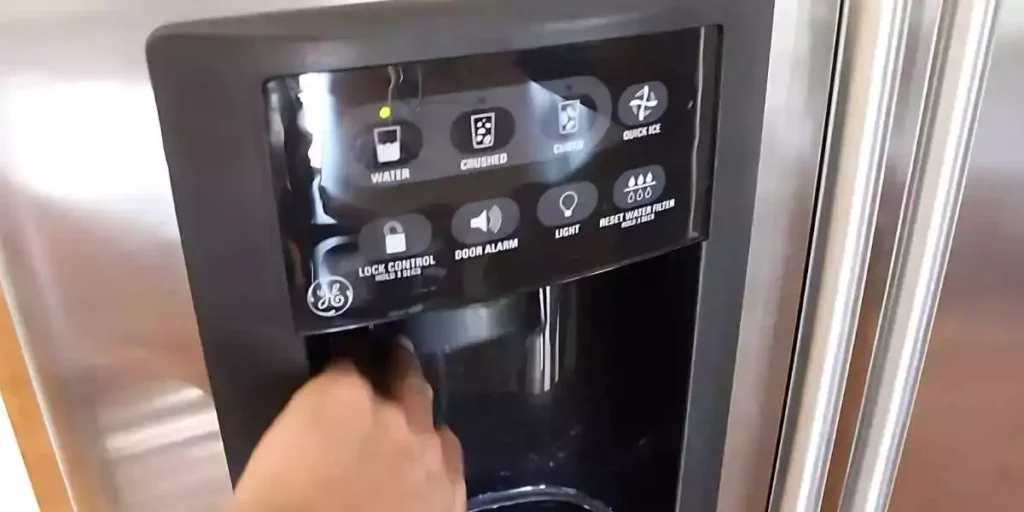
Dispenser buttons or levers can become unresponsive or stuck in one position. Begin by examining the button or lever for any visible damage or obstructions.
Clean the area around it to remove any debris that may be hindering its proper functioning.
If the problem persists, you may need to replace the button or lever mechanism.
Noisy Operation
Unusual noises coming from your water dispenser can be bothersome. If you notice grinding, buzzing, or rattling sounds, it’s essential to identify the source.
Make sure there are no vibrations or objects that could cause noise in the water line. Inspect the water inlet valve for any loose or damaged components.
Tighten or replace parts as needed to reduce noise.
Frequently Asked Questions About GE Refrigerator Water Dispensers
What Should I Do If My GE Refrigerator’s Water Dispenser Is Leaking?
Tighten or replace the connections as necessary. Water inlet valves and dispenser systems may need to be repaired or replaced if the leak persists.
Why Does My Refrigerator’s Water Dispenser Taste Or Smell Bad?
Regularly replacing the filter will help ensure fresh and clean-tasting water. If the issue persists, consider testing the water source for any impurities.
Is My GE Refrigerator’s Dispenser Button Or Lever Not Working?
Clean the area to remove debris that may be hindering proper functioning. If the problem persists, you may need to replace the button or lever mechanism.
How Can I Reduce Noise From My GE Refrigerator’s Water Dispenser?
Inspect the water inlet valve for any loose or damaged components. Tighten or replace parts as needed to reduce noise.
Conclusion
Experience the ultimate convenience of a fast and efficient water dispenser in your GE refrigerator. No more frustration with slow water flow after filter changes.
Following these simple steps will ensure a seamless transition and a refreshing water experience.
Embrace the enhanced performance and indulge in hassle-free hydration. Upgrade your refreshment today!