Samsung Refrigerator Door Open Alarm Not Working
We may earn affiliate fees for purchases using our links (at no additional cost to you).
Is your Samsung refrigerator door open alarm failing to sound the alert? Don’t let the potential spoilage of your food go unnoticed!
Discover why this crucial feature might not be working and how to address the issue effectively.
In this article, we’ll delve into the reasons behind the malfunctioning door open alarm in Samsung refrigerators. Say goodbye to the uncertainty and ensure the safety of your groceries.
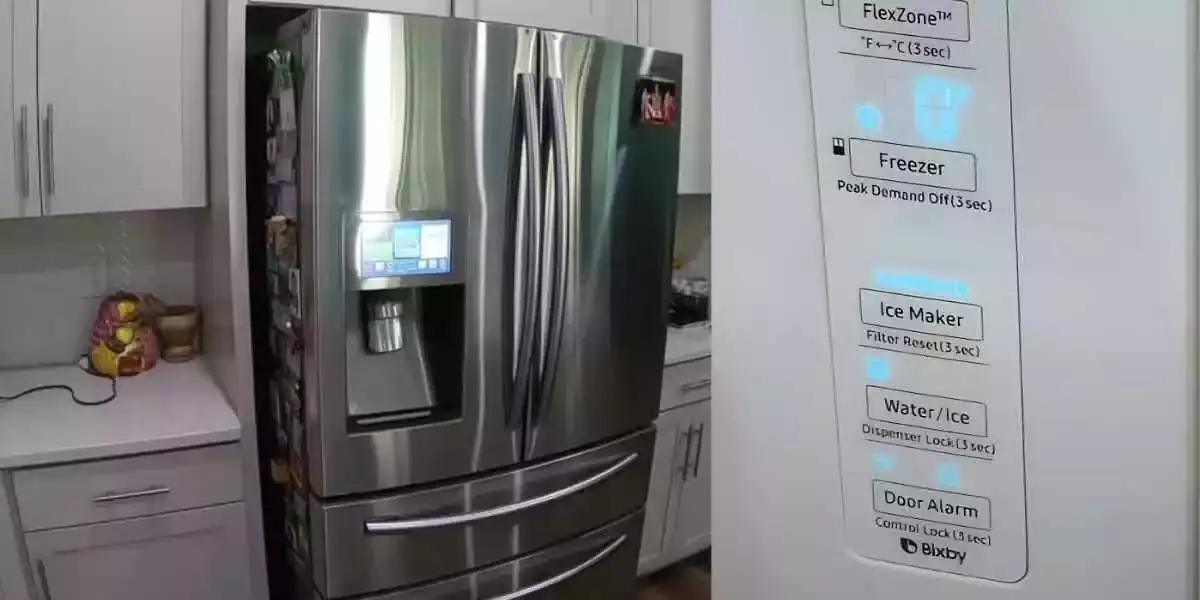
Why is the Samsung Refrigerator Door Open Alarm Not Working?
There are a number of possible reasons why Samsung refrigerators are not turning on the door open alarm.
Faulty Door Sensor:
If the Samsung refrigerator door open alarm is not functioning, a likely culprit is a faulty door sensor.
This sensor is responsible for detecting whether the refrigerator door is properly closed or if it remains open.
When the door is ajar, the sensor sends a signal to the alarm system to trigger the alert.
Failure to detect door status accurately may result in non-responsive alarms if the sensor malfunctions.
Loose or Misaligned Door:
Another potential reason for the door open alarm failure is a loose or misaligned refrigerator door.
Door sensors may not be activated when doors are not aligned with frames or when they do not close tightly.
Consequently, the alarm fails to activate, leaving you unaware that the refrigerator door remains open.
Damaged Alarm System:
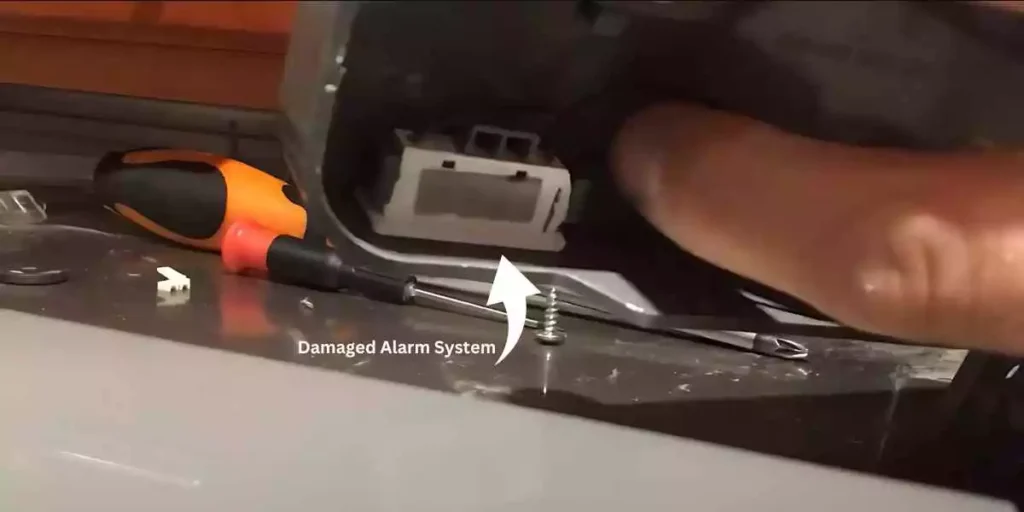
The Samsung refrigerator’s alarm system may be damaged, resulting in a non-functioning door open alarm.
Electrical faults or deterioration can prevent the alarm components from working properly over time.
The alarm system will not sound the alarm if the door sensor is defective, even if the door is left open.
Deactivated Alarm Feature:
It’s possible that the door open alarm feature on your Samsung refrigerator has been deactivated accidentally.
Check your refrigerator’s settings or control panel to ensure that the alarm feature is enabled.
To ensure you receive timely alerts when you leave the door open, reactivate the alarm if it has been disabled.
Power Supply Issues:
Sometimes, power supply problems can also lead to the door open alarm not working on your Samsung refrigerator.
Make sure the refrigerator receives a consistent power supply and that the electrical connections are secure.
Power outages or electrical disruptions can disrupt the alarm system’s functioning.
Software or Firmware Glitches:

Door open alarms are often included in Samsung refrigerators with sophisticated software or firmware.
The alarm system may not sound an alert if there are glitches in the software. In such cases, updating the software or firmware to the latest version may resolve the issue.
Technical Malfunction:
The door open alarm can go out in rare cases due to technical faults or internal faults. Electronic systems and circuitry within the appliance can develop faults that affect the alarm.
After checking all other possible causes, a technician can diagnose and fix any underlying technical issue.
How to diagnose a Samsung refrigerator with faulty door open alarms?
There are many potential reasons why your Samsung refrigerator door open alarm isn’t working.
Faulty Door Sensor:
If the Samsung refrigerator door open alarm is not functioning, a likely culprit is a faulty door sensor.
This sensor is responsible for detecting whether the refrigerator door is properly closed or if it remains open.
An alert is triggered when the door is ajar by the sensor. During malfunctions or defects, the sensor may not accurately detect the door status, resulting in no alarm response.
Loose or Misaligned Door:

Another potential reason for the door open alarm failure is a loose or misaligned refrigerator door.
An incorrectly aligned door or a door that doesn’t close tightly may fail to register as open by the door sensor.
Consequently, the alarm fails to activate, leaving you unaware that the refrigerator door remains open.
Damaged Alarm System:
Samsung refrigerators may have damaged alarm systems, causing non-functioning alarms.
Alarm components can deteriorate over time or develop electrical faults, preventing them from working properly.
The alarm system won’t sound the alarm if the door sensor is defective, even if the door is left open.
Deactivated Alarm Feature:
It’s possible that the door open alarm feature on your Samsung refrigerator has been deactivated accidentally.
Check your refrigerator’s settings or control panel to ensure that the alarm feature is enabled.
If the alarm has been disabled, you can reactivate it to ensure that you receive timely alerts when the door is left open.
Power Supply Issues:
Samsung refrigerators can also have problems with their power supplies. Check the refrigerator’s power supply and electrical connections.
During power outages or electrical disruptions, alarm systems can malfunction.
Software or Firmware Glitches:
The door open alarm is usually managed by Samsung refrigerator firmware or software.
The alarm system may not sound an alert if there are bugs or glitches in the software.
In such cases, updating the software or firmware to the latest version may resolve the issue.
Technical Malfunction:
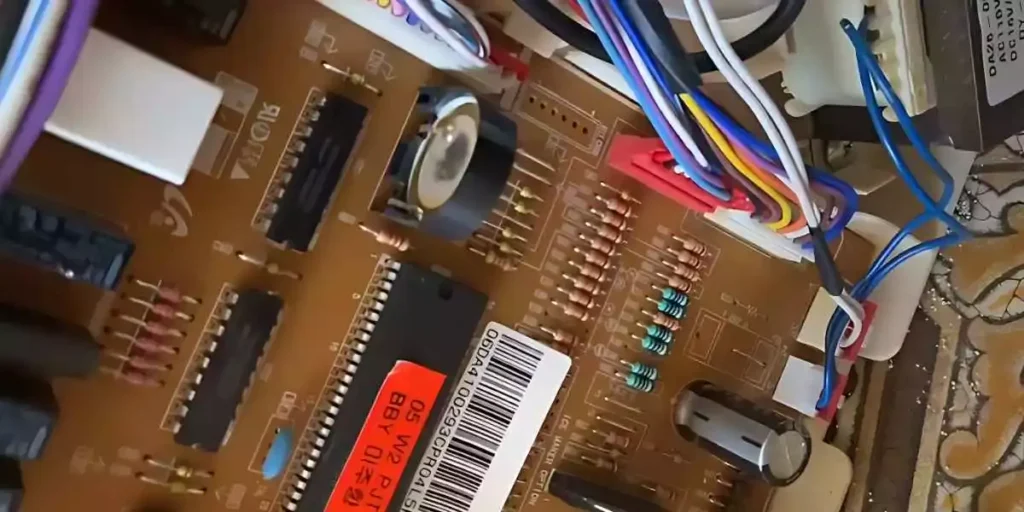
Technical malfunctions or internal faults within the refrigerator can cause the door open alarm to not work.
Complex electronic systems and circuitry within the appliance can develop faults that affect the alarm’s operation.
To diagnose and fix the problem, Samsung customer support or a qualified technician may be needed.
Troubleshooting Steps: Checking for Door Open Alarm Issues
Step 1: Verify Alarm Settings
Start by checking the alarm settings on your Samsung refrigerator. Access the control panel or settings menu, and ensure that the door open alarm feature is enabled.
If it’s disabled, enable it to activate the alarm system when the refrigerator door is left open.
Step 2: Clean Door Sensor
Locate the door sensor, usually positioned near the hinges or inside the refrigerator frame.
Clean the sensor gently with a soft cloth or cotton swab to remove dirt, debris, or obstructions.
Ensure it is free from any buildup that could interfere with its proper functioning.
Step 3: Check Door Alignment
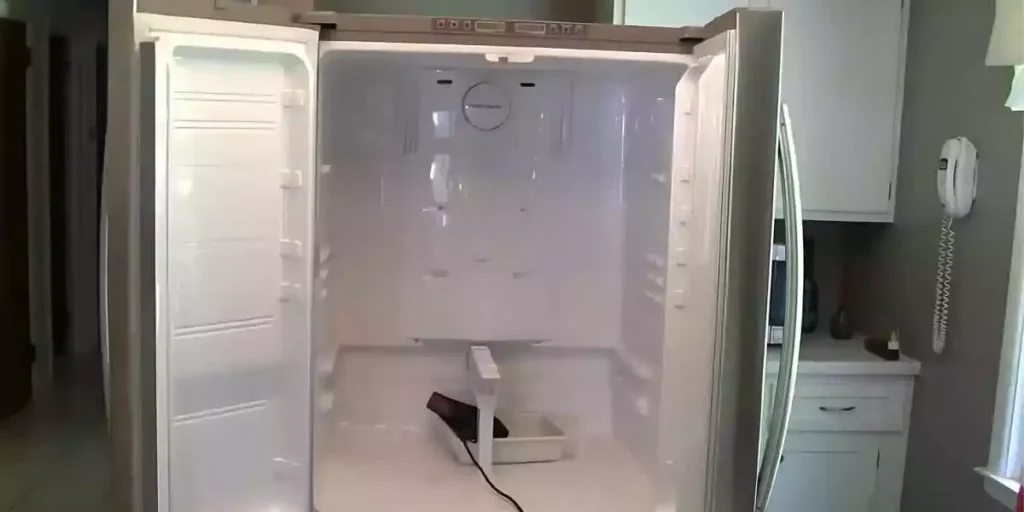
Examine the alignment of the refrigerator door. Open and close the door, paying close attention to how it seals and latches. If the door feels loose or doesn’t close tightly, it may be misaligned.
Adjust the door by loosening the hinge screws slightly and repositioning it until it closes securely. Tighten the screws once the alignment is corrected.
Step 4: Test the Alarm System
Perform a test to determine if the door open alarm is functioning correctly. Observe if the refrigerator door alarm sounds promptly. If not, proceed to the next step.
Step 5: Inspect Alarm Components
Carefully inspect the alarm system components for any visible damage or wear. Check the wiring connections between the door sensor and the alarm system to ensure they are securely attached.
Look for frayed wires, loose connections, or other physical defects that could hinder the alarm’s operation.
If any issues are found, consider contacting a qualified technician for repairs.
Step 6: Power Supply Check
Your Samsung refrigerator’s power supply must be stable and connected to a working outlet.
Fluctuations or disruptions in the power source can affect the alarm system’s performance.
Try plugging the refrigerator into a different outlet or using a surge protector to eliminate potential power-related issues.
Step 7: Update Software/Firmware
If your Samsung refrigerator has software or firmware controlling the alarm system, check for available updates.
For instructions on updating software or firmware, visit the Samsung support website.
The latest version addresses any software-related bugs or glitches that may be causing the door open alarm to fail.
Step 8: Contact Customer Support or Technician

If you have completed all the troubleshooting steps and the door open alarm is still not working, it’s recommended to contact Samsung customer support or a qualified technician.
Explain the issue and the steps you have already taken. They will provide further guidance and assistance in diagnosing and resolving the problem.
Maintaining the Door Open Alarm in Your Samsung Refrigerator
Follow these maintenance tips to keep your Samsung refrigerator’s door open alarm in good working condition:
Regular Cleaning:
Clean the door sensor and surrounding areas periodically to prevent dirt, dust, or debris from blocking it.
Use a soft cloth or cotton swab dampened with mild soap and water to gently clean the sensor.
Wipe down the door gasket and hinges as well to maintain a proper seal and prevent false alarms.
Proper Door Alignment:
Check the alignment of the refrigerator door regularly to ensure it closes tightly. Loosen the hinge screws slightly and reposition the door if it is misaligned or loose.
Tighten the screws once the alignment is corrected. Proper alignment helps the door sensor accurately detect when the door is open.
Gentle Door Handling:
Handle the refrigerator door with care and avoid excessive force or slamming. Rough handling can damage the door sensor or other components, affecting the functionality of the alarm system.
Close the door gently to prevent unnecessary strain on the sensor.
Avoid Blocking the Sensor:
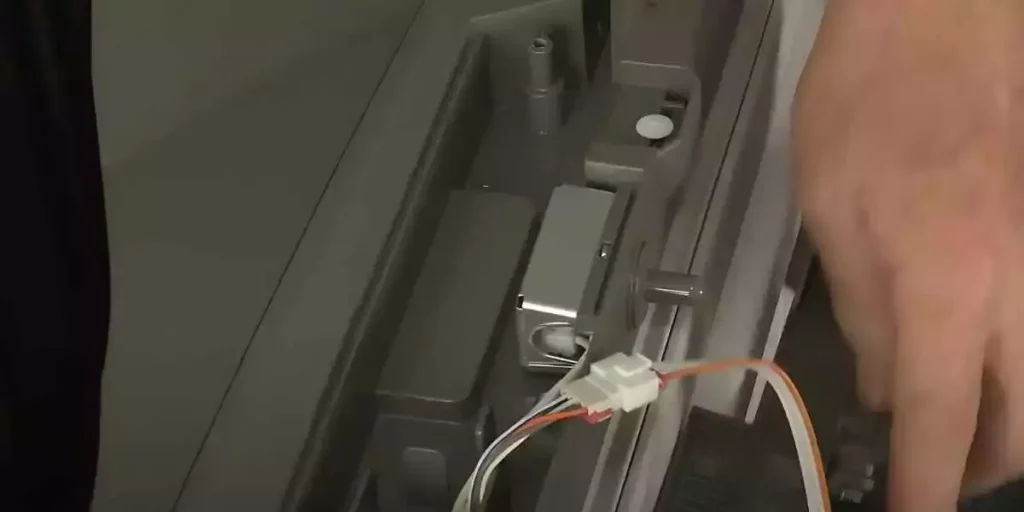
Make sure the door sensor is not obstructed by items placed near it. Avoid stacking or piling objects in a way that covers or presses against the sensor.
Blocked sensors may fail to detect the door status accurately, resulting in a malfunctioning alarm system.
Maintain a clear space around the sensor for optimal performance.
Regular Power Supply Check:
Check the power supply to your refrigerator regularly to ensure it remains stable and consistent.
Unstable power or electrical disruptions can affect the performance of the alarm system.
Power surges can damage electrical components, including the alarm system, so use a surge protector.
Timely Software/Firmware Updates:
Samsung refrigerator door open alarms may not work properly if software or firmware is not updated.
For instructions on updating the software or firmware, check the Samsung support website.
Follow Manufacturer’s Guidelines:
Samsung customer support can provide specific maintenance instructions in the user manual.
In addition, they can provide valuable insights and recommendations tailored to your specific refrigerator model.
FAQs About the Samsung Refrigerator Door Open Alarm
Can Power Supply Issues Affect The Door Open Alarm In My Samsung Refrigerator?
Yes, power supply issues can impact the performance of the door open alarm in your Samsung refrigerator. A malfunctioning alarm system can be caused by an insufficient or unstable power supply. Use a surge protector to prevent power surges when plugging in the refrigerator.
How often should I clean the door sensor of my Samsung refrigerator?
Are Software Or Firmware Updates Important For The Door Open Alarm?
Conclusion
Ensure your Samsung refrigerator’s door open alarm works flawlessly. Clean the sensor regularly, check the door alignment, and verify the alarm settings.
If issues persist, seek professional assistance or contact Samsung customer support for prompt resolution.
Don’t miss important alerts—maintain a secure and efficient refrigerator with a functional door open alarm.