Samsung Refrigerator Red Light On Control Board
We may earn affiliate fees for purchases using our links (at no additional cost to you).
Is your Samsung refrigerator show red light on the control board? Do you puzzle with the signal? Wondering what it means and how to resolve it?
Explore the reasons behind this enigmatic red light. We will also provide practical solutions to address the issue.
Say goodbye to confusion and hello to a well-functioning fridge. Let’s dive in to unlock the mystery of the Samsung refrigerator red light on control board.
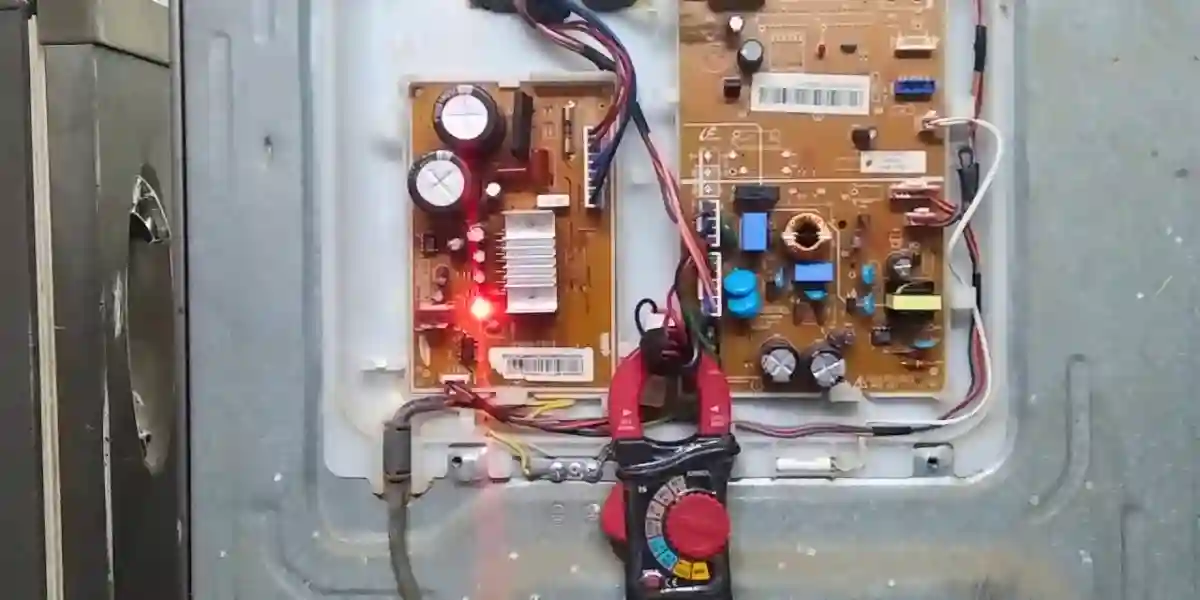
Samsung Refrigerator Red Light On Control Board
The red light on the Samsung refrigerator’s control board typically indicates a problem. It is an alert that requires your attention.
Understanding the reasons behind this warning can help you address the issue promptly. It helps to prevent potential damage.
Possible Causes of the Red Light on the Control Board
Here is a list of common causes behind red light issues on Samsung refrigerators.
Temperature Issues
The red light may illuminate when the refrigerator’s temperature exceeds the recommended range. This can be due to a faulty sensor, obstructed vents, or a malfunctioning cooling system.
Door Ajar
The red light may indicate that one of the refrigerator’s doors is not properly closed. A slightly open door can cause temperature fluctuations and spoil your food.
Water Filter Change
Some Samsung refrigerators have an indicator light. That reminds you to change the water filter. The red light may be signaling that it’s time for a replacement.
Power Outage
After a power outage, the refrigerator’s control board may display a red light. This is usually a temporary issue. It will reset once power is restored.
Troubleshooting Steps and Solutions
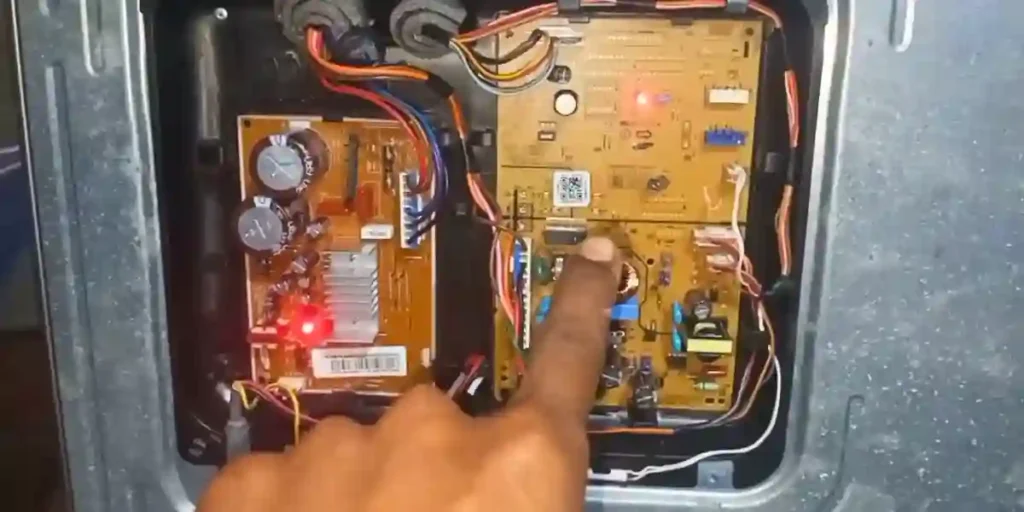
Follow this step-by-step guide to resolve the red light issue.
Temperature Issues
- Check the refrigerator’s temperature settings. Ensure they are set to the recommended level.
- Examine the vents and make sure they are not blocked by food items. Proper airflow is essential for maintaining the right temperature.
- If you suspect a cooling system problem, consider contacting a professional technician. They can diagnose and fix the issue.
Door Ajar
- Inspect both refrigerator doors and make sure they are tightly closed.
- Clean any debris or food particles that may prevent the doors from sealing properly.
- If the door gaskets are faulty or worn out, consider replacing them to ensure a tight seal.
Water Filter Change
- Check your refrigerator’s manual to locate the water filter and the recommended replacement schedule.
- Purchase a compatible water filter and follow the instructions to install it correctly.
- Reset the water filter indicator on the control panel after replacement.
Power Outage
- If the red light appeared after a power outage, wait for a few minutes to see if it automatically resets.
- If the light persists, unplug the refrigerator for a minute and then plug it back in to perform a reset.
Tips to Prevent red light Issues in Samsung
You can follow the below tips to prevent red light alerts.
Check the Temperature Settings
To prevent red light issues, the first step is to check the temperature settings regularly. You’ll find the control panel inside the fridge. It is usually located at the top or on the front.
Press the designated buttons to access the temperature settings. Ensure that the refrigerator and freezer temperatures are set to the recommended levels.
The optimal fridge temperature is generally between 37°F (3°C) and 40°F (5°C). But the freezer temperature should be around 0°F (-18°C). By keeping a close eye on the temperature settings, you can avoid potential red light problems.
Clear the Air Vents and Fan Area
Another vital trick is to keep the air vents and fan area clear. Over time, dust, debris, and pet hair can accumulate in these areas. That obstructs proper airflow and causes temperature imbalances.
Locate the air vents inside the fridge and freezer compartments. Gently clean them using a soft brush or a microfiber cloth. Additionally, locate the fan area behind the refrigerator. Remove any accumulated dust and dirt.
This simple step will ensure better air circulation. That reduces the chances of the red light coming on due to ventilation problems.
Organize Your Refrigerator
Proper organization inside your Samsung refrigerator is more important. An overcrowded fridge can disrupt the airflow. That lead to uneven cooling. It potentially triggers the red light issue.
Take time to organize your food items neatly. Avoid blocking the air vents with large containers. Use storage bins and drawers to categorize your groceries
That makes it easier to find items and maintain a well-arranged fridge. It prevents unnecessary red light alarms.
Clean the Condenser Coils

The condenser coils play a crucial role in the cooling process. Over time, these coils can become coated with dirt and dust. That reduces their ability to dissipate heat effectively.
Regularly clean the condenser coils at the back or bottom of your fridge. It helps to maintain their efficiency. Unplug the refrigerator before starting the cleaning process.
Use a vacuum cleaner with a brush attachment. You can also use a coil cleaning brush to gently remove the debris.
These simple steps can prevent red light issues. It also extends the life of your Samsung refrigerator.
Defrost the Freezer Regularly
If your Samsung refrigerator has a manual defrost system, it’s essential to defrost the freezer regularly. A buildup of frost and ice can restrict airflow. That leads to temperature imbalances.
As a result, the red light comes on. Follow the manufacturer’s recommendations for defrosting. Generally, when the frost accumulates to about 0.25 inches or more, it’s time to defrost.
Transfer your frozen items to a temporary cooler. Unplug the refrigerator, and leave the freezer door open to let the ice melt naturally.
Once the ice has completely melted, wipe down the interior. Then restart the fridge. This simple process will help to maintain optimal cooling. It also prevents red light issues.
Avoid Overloading the Fridge
It’s tempting to fill your Samsung refrigerator to the brim with fresh groceries. But overloading can strain the cooling system. That leads to temperature fluctuations.
The fridge needs space for proper air circulation to maintain even cooling. Avoid cramming too many items inside the refrigerator. Make sure there’s enough room for air to flow freely.
It will prevent red light issues and ensure your refrigerator operates smoothly.
Keep the Refrigerator Clean

Maintaining a clean refrigerator is essential for preventing red light issues. Regularly clean the interior and exterior surfaces. Including shelves, drawers, and handles. Use a mild detergent and warm water to wipe away spills, stains, and food residues.
Additionally, clean the water and ice dispenser if your Samsung refrigerator has one. By keeping your appliance spotless, you’ll avoid unnecessary red light alerts.
Monitor the Power Supply
A stable power supply is crucial for your Samsung refrigerator. It helps to function optimally. Frequent power outages or voltage fluctuations can disrupt the cooling process. That lead to red light issues.
Consider using a surge protector to safeguard your fridge from sudden voltage spikes. If you experience frequent power outages, invest in a backup power supply. That ensures your refrigerator continues running during brief interruptions.
Regular Professional Maintenance
While DIY maintenance is essential, don’t forget the value of professional maintenance. Schedule regular maintenance checks with an authorized Samsung service center.
They can inspect your refrigerator thoroughly, identify potential issues, and perform necessary repairs. Regular professional maintenance will keep your Samsung refrigerator in top-notch condition. It minimizes the chances of red light problems.
Follow these maintenance tips to avoid red light issues. That may leave you perplexed and frustrated. Taking good care of your appliance will prolong its life and performance.
FAQs
Can the red light be a false alarm?
Will the red light turn off automatically after fixing the problem?
How often should I change the water filter?
Is it safe to continue using the refrigerator with the red light on?
Can I replace the water filter myself?
Conclusion
Samsung refrigerator red light on control board is a vital warning signal. That requires your attention. By understanding the potential causes you can easily find out the culprit.
Follow the troubleshooting steps to resolve the issue effectively. It ensures flawless functionality of your refrigerator.
Remember, regular maintenance and timely actions can extend the lifespan of your appliance. It also helps keep your food fresh and safe.