The “LC” on a Samsung dishwasher refers to the leakage sensor. The sensor detects water leakage to prevent flooding.
Samsung dishwashers are equipped with an “LC” indicator to alert users to potential water leaks.
The leakage sensor plays a vital role in preventing any potential damage caused by water leaks.
When the sensor detects excessive water, it triggers the “LC” code, signaling the need for immediate inspection and potential maintenance.
Understanding the function of the “LC” indicator can help users effectively troubleshoot any issues related to water leakage in their Samsung dishwasher, ensuring optimal performance and longevity of the appliance.
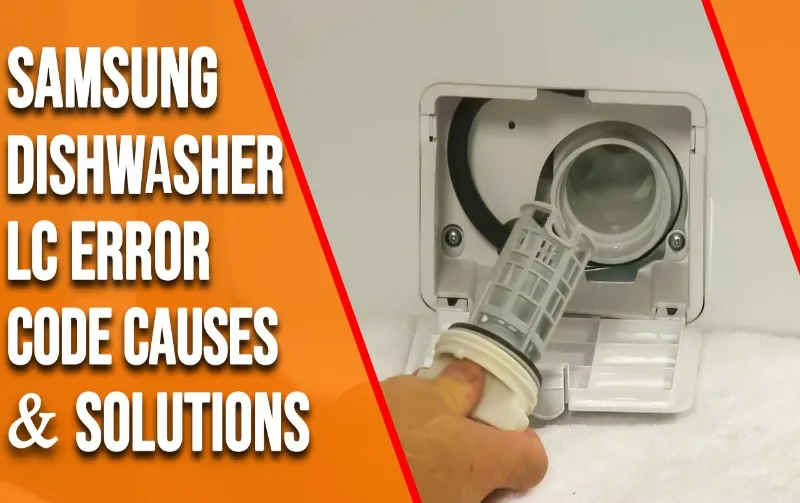
Understanding Lc Error Code
When it comes to troubleshooting your Samsung dishwasher, understanding the meaning of error codes is essential for efficient problem-solving.
One common error code that may pop up on your Samsung dishwasher is the Lc error code.
This code signals an issue with the leak sensor, which detects water leakage and triggers the appliance to shut off to prevent further damage.
To fully comprehend and address the Lc error code, it’s crucial to examine its causes and the potential impact it has on your dishwasher’s performance.
What Is The Lc Error Code On Samsung Dishwashers?
The Lc error code on Samsung dishwashers indicates a problem with the leak sensor mechanism.
This sensor is designed to detect any water leaks within the dishwasher, triggering the device to shut down as a safety precaution to prevent potential flooding or damage to the appliance or surrounding area.
Common Reasons For The Lc Error Code
The LC error code typically occurs due to issues such as loose connections, damaged sensor components, or actual water leakage within the dishwasher.
It’s essential to inspect the sensor, as well as hoses and connections, for any signs of damage or wear that may be triggering the error.
Impact Of LC Error On Dishwasher Performance
When the LC error code appears on your Samsung dishwasher, it indicates that the appliance has detected a potential water leak, causing the system to shut down to prevent further damage.
This error may disrupt the normal operation of the dishwasher, preventing it from completing its cycle and potentially causing inconvenience to the user.
Troubleshooting Lc Error
If you are encountering an LC error code on your Samsung dishwasher, it is a signal that there is an issue with the unit’s operation.
While this error code can be frustrating, it can typically be resolved with a few troubleshooting steps.
Step-by-step Guide To Troubleshooting Lc Error
When dealing with an LC error on your Samsung dishwasher, it’s essential to follow a systematic approach to identify and resolve the issue.
Here’s a step-by-step guide to troubleshooting the Lc error:
Checking Water Supply And Pressure
One of the first things to inspect when encountering an LC error is the water supply and pressure.
Ensure that the dishwasher is receiving an adequate supply of water and that the water pressure is within the recommended range.
Check for any kinks or obstructions in the water supply line that may be affecting the flow.
Inspecting The Door Latch And Sensors
The door latch and sensors play a crucial role in the proper functioning of the dishwasher.
Inspect the door latch for any signs of damage or misalignment that may be triggering the LC error.
Additionally, check the sensors to ensure they are clean and free of any debris that could be causing a malfunction.
Fixing Lc Error Issues
If you’re encountering the LC error code on your Samsung dishwasher, it’s important to troubleshoot and resolve the issue to ensure the appliance functions optimally.
The Lc error code typically indicates a leakage or water overflow problem, but don’t fret, as there are several steps you can take to address this issue and get your dishwasher back up and running smoothly.
Resetting The Dishwasher
To start, try resetting the dishwasher by turning off the power to the appliance and then restarting it after a few minutes.
This simple action can sometimes resolve minor glitches and reset the error code, allowing the dishwasher to operate normally again.
Cleaning The Filters And Drain System
Regular maintenance of the dishwasher’s filters and drain system is crucial to prevent issues such as the Lc error code.
Remove and clean the filters, and ensure that there are no obstructions in the drain system.
Adjusting The Door Alignment For Proper Closure
Improper door alignment can sometimes lead to the Lc error due to the potential for leaks.
Check that the door of the dishwasher is properly aligned and closes securely each time.
Adjust the position if necessary to ensure a tight seal and prevent water from escaping during the washing process.
Professional Assistance
When it comes to technical malfunctions with your Samsung dishwasher, it’s essential to be aware of professional assistance options.
Understanding when to seek professional help, how to contact Samsung customer support and the warranty coverage for error codes like Lc can save you time and hassle as you address the issue.
When To Seek Professional Help
If you encounter the Lc error code on your Samsung dishwasher, it’s advisable to seek professional help if you have tried basic troubleshooting steps without success.
This error code typically indicates a water leakage issue, and attempting to resolve it without professional knowledge could lead to further complications.
A certified technician can accurately diagnose the problem and provide the necessary solutions, ensuring the optimal performance of your appliance.
Contacting Samsung Customer Support
When dealing with the Lc error on your Samsung dishwasher, contacting the Samsung customer support team can provide valuable assistance.
You can reach out to their customer support through various channels such as phone, email, or their official website.
Communicating the specific details of the error and your appliance model will help the support team guide you through the necessary steps to resolve the issue.
Warranty Coverage For Lc Error
When experiencing the Lc error on your Samsung dishwasher, understanding the warranty coverage for such malfunctions is crucial.
Typically, Samsung appliances come with a comprehensive warranty that covers manufacturing defects and certain technical issues.
Be sure to review the warranty terms and conditions specific to your dishwasher model, as this will help you determine the eligibility for service coverage related to the Lc error.
Procuring professional assistance within the warranty coverage can potentially save you from incurring additional expenses for repairs.
Preventing Future Lc Errors
If you own a Samsung dishwasher, you may have encountered the Lc error code, which typically indicates a leak in the unit.
While this error can be frustrating, there are several proactive measures you can take to prevent future Lc errors and ensure the efficient performance of your dishwasher.
Maintenance Tips For Preventing LC Error
Proper maintenance is crucial for preventing Lc errors on your Samsung dishwasher.
Here are some essential maintenance tips to keep your appliance in top condition:
- Regularly check and clean the door seal to ensure a tight and secure fit.
- Inspect the dishwasher’s hoses and connections for any signs of wear or damage, and replace them as needed.
- Clean the filters and spray arms to prevent clogs and ensure optimal water flow.
- Periodically run a cleaning cycle with a dishwasher cleaner to remove residue and buildup.
Proper Loading Techniques For Efficient Performance
Efficient loading of dishes is essential for the optimal performance of your dishwasher and can help prevent Lc errors.
When loading your dishwasher:
- Ensure that dishes are placed in a way that allows proper water circulation and access to the spray arms.
- Avoid overcrowding the dishwasher, as this can obstruct the water flow and lead to inefficient cleaning.
- Pre-rinse heavily soiled dishes to prevent food particles from clogging the dishwasher’s filters and spray arms.
Using Recommended Detergents And Additives
Using the right detergents and additives is crucial for maintaining your dishwasher and preventing Lc errors.
Follow these guidelines when using detergents:
- Use only detergents specifically designed for use in dishwashers, as other cleaning agents can cause excessive suds and potential leaks.
- Consider using rinse aid to improve drying performance and prevent water spots on dishes and glassware.
- Do not overload the detergent dispenser, as excess detergent can lead to excessive suds and potential leaks.
Frequently Asked Questions Of What Is Lc On Samsung Dishwasher
What Does Lc Error Code Mean On A Samsung Dishwasher?
The Lc error code on a Samsung dishwasher indicates a leak error. It detects water leaking from the base of the dishwasher.
How To Fix The Lc Error Code On Samsung Dishwasher?
To fix the Lc error code, first, check for any visible leaks around the dishwasher.
Why Does My Samsung Dishwasher Show The Lc Error Code?
Your Samsung dishwasher displays the Lc error code when it detects water leaking from the base, prompting it to stop the cycle to prevent further damage.
Can I Continue Using My Samsung Dishwasher With The Lc Error Code?
It is recommended not to use the dishwasher when the Lc error code appears as it indicates a potential water leak, which can cause further damage if ignored.
Conclusion
Understanding the significance of Lc on Samsung dishwasher is crucial for efficient and trouble-free operation.
By recognizing the functions and potential issues related to Lc, it becomes easier to maintain and troubleshoot the dishwasher effectively.
With this knowledge, you can ensure smooth performance and prolong the lifespan of your appliance.
